Створення ефективного інтерфейсу користувача (UI/UX) для вашого онлайн-портфоліо
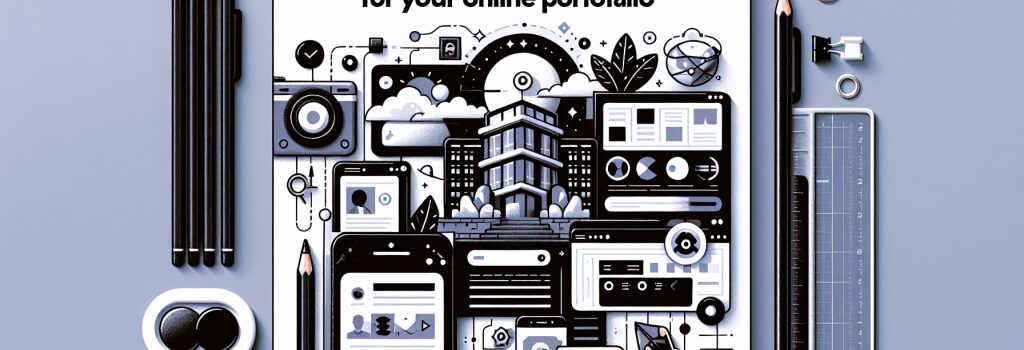
Починаючи, нам потрібно розгадати таємницю за цими скороченнями. UI означає ‘Інтерфейс користувача’, а UX – ‘Враження користувача’. Тепер, якщо ви дивуєтеся, чому це звучить як таємна місія з кодування, справді ви не далеко від правди!
Коли ми вирушаємо у нашу пригодницьку подорож у світ веб-розробки, є певні зброї коду, якими ми повинні володіти, одна з них – це володіння мистецтвом ефективного UI/UX. Це схоже на секретний інгредієнт, щоб розпочати успішний розвиток вашого портфоліо в Інтернеті! Давайте поглибимось, чи не так?
#
Значення UI/UX в вашому онлайн-портфоліо
Візуальне задоволення – саме таким має бути ваше онлайн-портфоліо. UI – це каша, UX – це молоко; обидва повинні співпрацювати, щоб створити ту ідеальну миску каші на сніданок, яку хотіло б спробувати кожен.
Простими словами, UI відображає, як виглядає ваше портфоліо, тоді як UX – про враження, яке воно надає. Хороший UI/UX схожий на крихти, які виводять Гензеля та Гретель з лісу; воно привертає потенційних рекрутерів або клієнтів і утримує їх увагу, остаточно допомагаючи вам виграти роботу!
#
Ключові фактори побудови ефективного UI/UX
#
Простота – це остаточна витонченість
Забудьте про одинорогів та райдужні, коли мова йде про веб-дизайн, менше – це більше. Мета вашого портфоліо – показати вашу роботу, а не свою шматковину навичок кодування. Віддайте перевагу простому, чистому дизайну з легкою навігацією.
#
Пріоритетність адаптивності
Пам’ятаєте, як неприємно, коли вам не подають гарячу каву? Саме так почуваються користувачі, коли ваш веб-сайт не дружній до мобільних пристроїв. Переконайтеся, що ваш веб-сайт працює бездоганно не лише на настільних комп’ютерах, але й на мобільних телефонах та планшетах.
#
Час завантаження також має значення
Три золоті слова для ефективного UX-дизайну: швидко, ще швидше, найшвидше. Ніхто не любить чекати, тому не випробовуйте терпіння ваших користувачів, роблячи ваш веб-сайт повзучим. Оптимізуйте свої зображення та обмежуйте використання важких додатків.
#
Зробити UI/UX працюючим для вашого портфоліо
Хоча немає секретної формули для створення ідеального дизайну UI/UX, є найкращі практики, які можна використовувати.
#
Збереження послідовності
Переконайтеся, що на вашому веб-сайті є однаковий вигляд. Кольорова гама, макет, типографія – все повинно розповідати одну, переконливу історію про вас і вашу роботу.
#
Пріоритизація ясності
Мета – зробити ваш веб-сайт максимально зрозумілим. Будь-яка загадкова навігація або неоднозначні описи можуть відправити ваших користувачів у пошуки відповідей, і будьте впевнені, вони не повернуться.
#
Планування подорожі користувача
Уявіть себе на місці вашого користувача і подумайте, як вони будуть переходити через ваше портфоліо. Структури повинні бути логічними, дії – інтуїтивними, а враження – безшовними.
У висновку, сильний дизайн UI/UX для вашого онлайн-портфоліо може бути квитком у вашу мрію роботу або ту ідеальну роботу. Це не про демонстрацію вашої технічної майстерності – це про говоріння мовою вашого користувача, і ніщо не привертає користувачів, як простота та ясність. Тож запустіть свої кодові механізми та створіть шедевр, який виділиться серед безлічі портфоліо!


