Exploring the Benefits of Using WordPress for Web Development
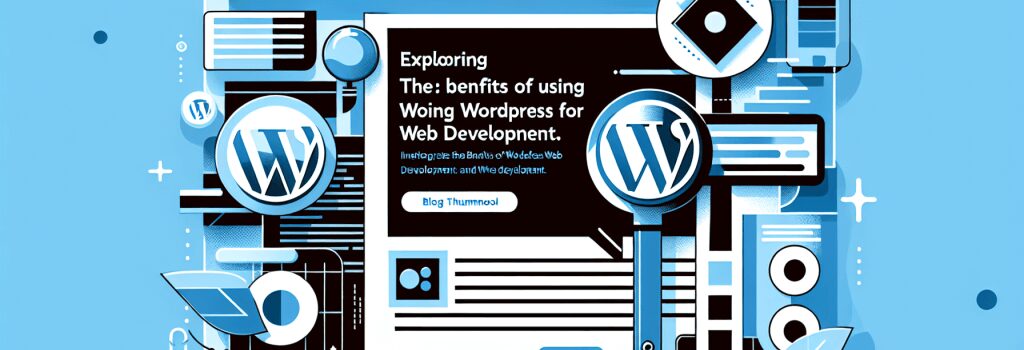
—
WordPress is the world’s leading content management system (CMS), powering an impressive percentage of websites on the internet today. Its widespread popularity is not without reason—WordPress offers a versatile, user-friendly platform that caters to both beginners and advanced web developers alike. In this exploration of WordPress’s benefits for web development, we will delve into why this CMS stands out as an exceptional choice for creating and managing websites.
Easy to Use and Learn
One of the most notable advantages of WordPress is its ease of use. With a straightforward, intuitive interface, users can easily add new pages, blog posts, images, and more quickly and efficiently. This simplicity allows individuals with minimal to no technical expertise to build and manage their websites effectively, making it an ideal solution for small business owners, bloggers, and freelancers who may not have the resources to hire a professional web developer.
Highly Customizable for Great Flexibility
WordPress offers an extensive range of themes and plugins, enabling developers and website owners to customize their sites to fit specific needs and preferences. Whether you’re looking to create a personal blog, a business website, an online store, or a portfolio, there’s a theme for practically every type of site. Moreover, with thousands of free and premium plugins available, extending the functionality of a WordPress website is straightforward, covering everything from search engine optimization (SEO) to social media integration and beyond.
SEO-Friendly
Speaking of SEO, WordPress is designed with search engine optimization in mind. Its features and functions guide search engines through the posts, pages, and categories, making it easier for Google and other search engines to crawl your site and gather the information they need to include your site within their indexes. Moreover, there are numerous SEO plugins available that can help to further optimize your site, improving your chances of ranking higher in search engine results pages (SERPs).
Strong Community Support
Another significant benefit of using WordPress is the extensive support community available. With millions of users around the globe, there’s a vast network of forums, tutorials, and guides designed to help you navigate any issues you encounter. Whether you’re facing a complex problem or looking for specific advice to enhance your site, the WordPress community is a valuable resource.
WordPress is Open Source and Cost-Effective
WordPress is an open-source software, meaning it’s free to use, modify, and distribute. This openness not only makes WordPress a cost-effective solution for website development but also encourages continuous improvement and innovation through community contributions. Additionally, being open source fosters a sense of ownership and empowerment among its users, as they can tailor the CMS to their exact requirements without facing significant financial barriers.
Conclusion
In conclusion, WordPress is an incredibly powerful and versatile platform for web development. Its ease of use, flexibility through customization, SEO-friendly architecture, strong community support, and cost-effectiveness make it an excellent choice for anyone looking to build or manage a website. Whether you’re a seasoned developer or a newcomer to the world of web development, WordPress provides the tools and resources needed to create efficient, vibrant, and successful online presences.
—


