Building Interactive Maps into Your WordPress Theme
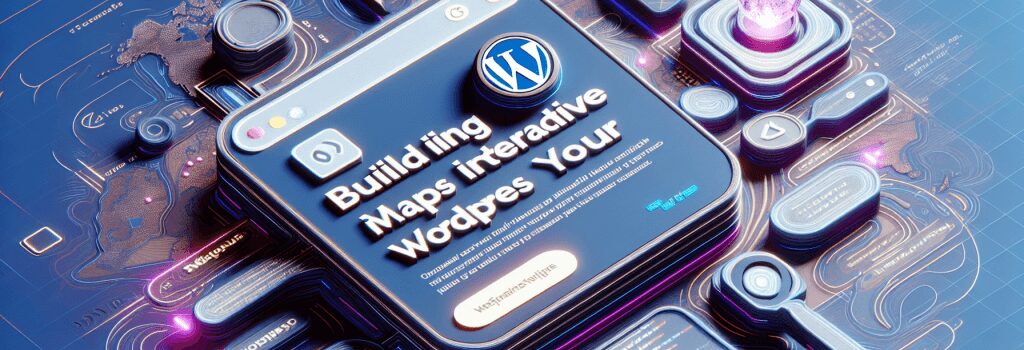
Chapter 42: Getting Map-venturous with Your WordPress Theme
Welcome back, code-warriors! How’s your keyboard journey going? We hope, just like a cup of good coffee, our lessons are keeping you refreshed and on your toes.
In this chapter, we’re going to add some geo-spatial muscles to your WordPress theme by building an interactive map. Yes. You heard it right! By the end of this article, you will be the undisputed in your game of geolocations.
Why add a map, you ask? Imagine your website is for a pizza place (mm… Pizza). You want your hungry customers to easily find your locations, right? An interactive map can do that and more!
Let’s unlock this achievement!
1. Understanding What You Need
Before we let the coding monsters out of the closet, let’s have a quick overview of what we’ll be using: Google Maps API. This is the same magic that Google Maps uses. And we’re going to borrow some of that charm – fair and square.
So, what does API mean? It’s not ‘A Pizza Inspector’ even I wish it was. Instead, it stands for ‘Application Programming Interface.’ It’s a way for our WordPress theme to communicate and make use of the cool functionalities Google Maps API has to offer.
2. Getting Your Hands Dirty (But Not Your Keyboard!)
This might look daunting at first, especially when you realize Google Maps API involves some JavaScript jargon. But fear not! We’ve got your back.
The first step is to include the Google Maps API in your theme. You just gotta add this link in your header:
Just change "YOUR_API_KEY" with your own key from Google, and voila!
Putting Your Map on the Theme
After including the API, it’s time we put up our map on the stage. Let’s make a container first; something like this:
Remember, this ‘map’ id is our beacon. Here’s where the map would show up.
Setting The Map’s Properties
This is where we get to decide how our map would look and feel like. Everything from the initial zoom level, longitude, latitude, and even the type of map (Be it roadmap, satellite, hybrid or terrain).
Its all done in this simple script:
And, there you have it! Your own, shiny, interactive map is ready to guide your visitors!
But, hey! This is just flexing basic geo muscles. You can add markers, info windows, or fancy animations. Just dive into the documentation of Google Maps API, and you’ll find a treasure-trove of features waiting to be explored!
So, code-warriors, pull up your socks, flex your knuckles and start map-venturing. Until the next time, when "A Pizza Inspector" tries knocking on your Pizzeria Website door. Most importantly, remember, with great power, comes great responsibility. So, use your newfound mapping powers wisely!


