The Basics of Input Types in HTML Forms
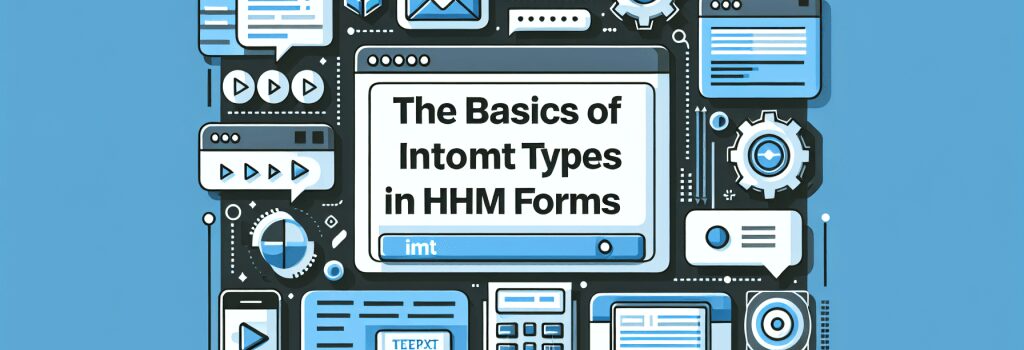
In the world of web development, understanding the functionality and proper usage of HTML forms is essential. Forms are the backbone of interaction on the web, allowing users to submit data to servers for processing. Within these forms, input types are the key elements that dictate the kind of data that users can enter. Mastering the basics of these input types is crucial for any aspiring web developer.
Understanding HTML Input Types
HTML (HyperText Markup Language) forms are versatile tools used to gather information from users. At the heart of these forms are ;<input>> elements. The ;type> attribute within the ;<input>> element defines the nature of data it will accept, ranging from simple text strings to complex date values. This diversity lets developers create tailored experiences for form users, enhancing both functionality and user-friendliness.
Text Inputs
The most widely used input type is ;text>. This allows users to enter basic text information, such as names or email addresses. For example:
This simple input field is versatile and essential for collecting textual information.
Email and Password Inputs
For more specialized fields, such as email addresses and passwords, HTML offers the ;email> and ;password> input types. These not only guide users during input but also allow browsers to perform basic validations. For instance, an email field checks for the presence of an ;@> symbol and a domain name:
Password fields, on the other hand, mask the input to keep data confidential:
Numeric Inputs
When you need numerical data, HTML offers several input types, such as ;number>, ;range>, and ;date>. The ;number> input type restricts entries to numerical values, which is ideal for age, quantity, or similar data:
Selection Inputs
For allowing users to choose from predefined options, HTML provides ;radio> buttons, ;checkboxes>, and ;select> drop-downs. These inputs enhance user experience by simplifying the selection process:
File Uploads
Lastly, the ;file> input type provides a streamlined method for users to upload files. This is particularly useful for profile pictures, document submissions, or any scenario requiring file uploads:
Best Practices for Using HTML Input Types
– Use appropriate input types for the data you wish to collect. This not only improves usability but also enables built-in validation by the browser.
– Leverage the ;placeholder> attribute to provide hints or examples to users, enhancing the form-filling experience.
– Incorporate form validation techniques to ensure data integrity. HTML5 introduces several attributes such as ;required>, ;min>, ;max>, and ;pattern> for basic client-side validation.
In conclusion, HTML input types are fundamental components of web forms, each designed to facilitate specific data entries. By effectively utilizing these input types, developers can create more intuitive, efficient, and secure web forms. Understanding and applying these basics will set the foundation for anyone looking to excel in web development, particularly when dealing with forms and user data.


