Scalability Considerations in Wireframe Design
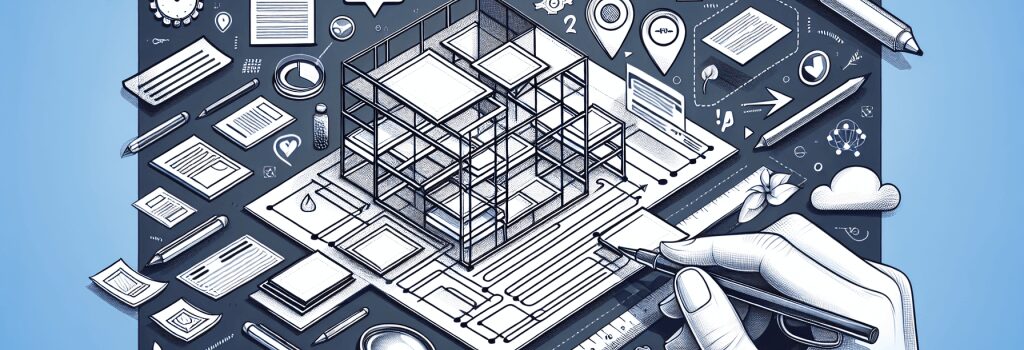
Here we go, the stage is all set – you’ve just embarked on the enchanting journey of web development! As a web development newbie, you need to straddle between learning the ropes and mastering the art of design. You are at a point where the magical realm of HTML, CSS, JavaScript, PHP, and (let’s not forget!) WordPress unfold before you. Today, I’ll be your humble guide on an adventure through one of the critical elements of Design Fundamentals: Wireframing. So put on your virtual seatbelts, because we are about the delve into ‘Scalability Considerations in Wireframe Design’.
What is Wireframing?
Well, think of wireframing as the skeleton of a website. If we put a bit of life, humor, and magic into it, crafting a wireframe is akin to playing game of Tetris, but with website design. It’s about fitting together the boxes, buttons, and other fun elements on your website. Easy peasy, mood breezy! But, of course, like a game of Tetris, things can escalate quickly and get pretty complicated. That’s where scalability steps in, giggling like a cheeky goblin.
Why Should We Care About Scalability?
Good question! Bonus points to you for asking.
In this ever-evolving world of web, the ‘one-size-fits-all’ approach is as extinct as a dodo. We browse websites on different devices – smartphones, tablets, desktops, and trust me, the list is only getting longer. So, scalability in wireframe design refers to ensuring your design can grow and adapt comfortably to multiple screens. Think of it like a shapeshifter; it twists, turns, stretches, and shrinks with style!
The Fluid Approach
To address scalability, some audacious web designers opt for the fluid design approach. Also known as liquid layout, this approach uses percentages instead of fixed units, allowing the layout to flow freely (like spilled coffee) onto different screen sizes.
The Adaptive Approach
On the other hand, some prefer the adaptive design approach. Here we use media queries to tweak the layout based on the screen size. It’s like creating different outfits for your website to wear depending on where it’s going.
Key Scalability Considerations in Wireframe Design
Plan for Various Screen Sizes
Planning for different sizes doesn’t mean you should take on the herculean task of creating wireframes for every possible device size (Pheeew!). Instead, focus on the screed sizes that your audience is most likely to use.
Don’t Forget the Functionality
While ensuring your design scales well, it’s essential not to lose sight of functionality. Remember, it’s a wireframe, not a Jackson Pollock painting!
Consider the Content
Lastly, as you scale your design, think about your content! Words, images, videos all need to be in harmony with the evolving layout. So its time to put the thinking cap on and be thoughtful about your content placement.
To conclude, wireframing may seem like brain gym at first, but once you appreciate the scalability factor, it’s a waltz. So keep practicing and experimenting, and remember, in the world of web design, there are no mistakes, only lessons! And on that note, I bid you Good Luck, and may the web design force be with you!


