The Role of User Testing in Web Accessibility
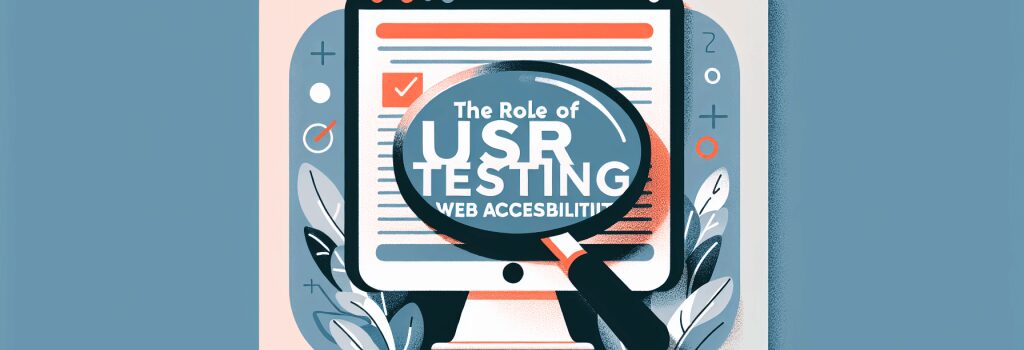
Introduction
Alright, guys! Let’s talk User Testing and Web Accessibility. It’s like the Batman and Robin of web development; they go together like peanut butter and jelly… or like PHP and HTML (should I have started with that analogy?). Anyway, preparing your web development journey without understanding these two concepts would be like trying to fly a plane with no wings… crashing and burning. No programmer wants this, and certainly not a web developer. Today, we’ll embark on a fascinating journey, diving deep into the heart of ‘The Role of User Testing in Web Accessibility.’
Understanding the Duo
Now, before we start, let’s get a quick understanding of User Testing and Web Accessibility:
– User Testing: Picture yourself as the fly on the wall, observing how users interact with your website. This is user testing, a method we use to understand user behavior, reactions, and overall website interaction.
– Web Accessibility: Web Development isn’t a secret club; it’s a party open to everyone! This is where Web Accessibility comes into play, ensuring our websites are user-friendly, intuitive, and inclusive of all types of users, regardless of their abilities or disabilities.
The Crossroad: User Testing and Web Accessibility
Now let’s put these two concepts together, my soon-to-be-web-developer friend!
The Role of User Testing in Web Accessibility
Why do we need user testing, you ask? Well, it’s pretty simple: just as you wouldn’t build a chair without sitting in it to test its comfort and stability, you mustn’t develop a website without understanding how users perceive it. The combined use of user testing and accessibility audits assists in identifying issues that may not be apparent from a developer’s point of view. Because guess what? Users are different from developers!
The Detective Work: Identifying The Issues
Learning to see your website through various lens, such as those of people with disabilities or elderly users, is fundamental. User testing helps uncover issues with navigation, interaction, and even comprehension that standard automated testing fails to detect.
Here is where you put on your detective hat and start uncovering the mysteries of your own creation. Kind of like a programming Sherlock Holmes!
The Fixing Game: Improving Web Accessibility
Once you’ve identified the problems, it’s ‘Game On’ to fix those issues. CSS ninjas out there, it’s your time to shine! By making changes and monitoring how they impact users during testing, you can create a more accessible, user-friendly website.
The best part is, enhancing Web Accessibility doesn’t only cater to users with disabilities but makes it better for everyone. This, in turn, increases traffic and enhances user experience across your website – a win-win situation if I ever saw one!
The Regular Checkup: Ongoing User Testing
Unlike that annual doctor’s appointment you always dread, regular user testing isn’t something to be overlooked or feared. It is an ongoing process that helps keep your website in great shape, identifying potential ‘illnesses’ before they become a ‘disease.’ In coding language, this means fewer bugs to chase!
Conclusion
Web Accessibility is like a giant jigsaw puzzle, with User Testing acting as the crucial piece that completes the whole image. Embrace these two concepts together, and you’re on your way to creating a website that welcomes everyone to the party. So remember, as web developers, we’re not only coders, but we’re also inclusive creators. Coding html to php, styling with css, tweaking with js, or working with WordPress, it all comes down to the same goal – creating an accessible web for all.
Remember, my coding pals, we’re not just building websites, we’re building experiences that include everyone.


