Creating Interactive Prototypes with WordPress Blocks
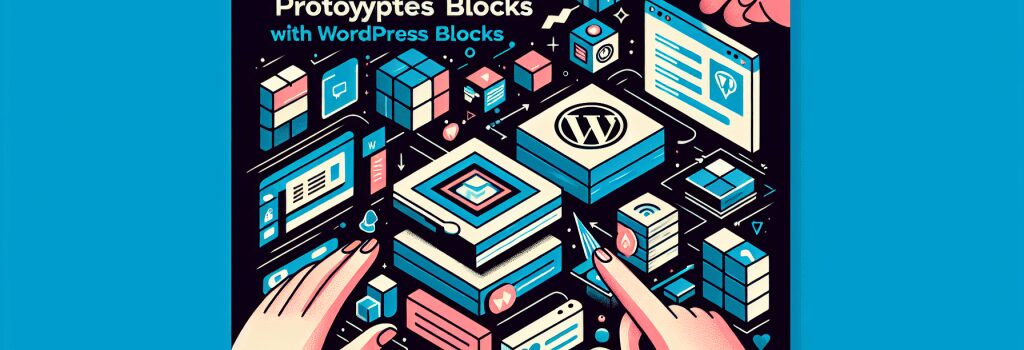
Alright future coding maestros, grab your notes, buckle up your seat belts, and dust off those keyboards because we’re going to take a wild ride into the magical and sometimes mysterious realm of coding! We’re about to dive deep into the creation of interactive prototypes using the power of WordPress Blocks.
To kick start this journey, gently massage the keys of your keyboard as you save this golden rule in your coding diary: “Every great website is just a bunch of boxes stacked on top of each other.” Now, let’s unbox these boxes!
Getting to Know WordPress Blocks
WordPress Blocks, formally known as Gutenberg Blocks, is where creativity meets functionality like two star-crossed lovers in a Shakespeare play. Only this time, the tragic death is of long hours of hair-tearing coding, while the lovers are you and hassle-free website development.
Run by PHP, these blocks enable you to add, arrange, and style multimedia content without knowing a single line of JavaScript. Imagine having your cake – detailed, vibrant, and interactive prototypes – and eating it too!
Prototyping – Let’s build a Sandcastle!
Think of prototyping as a child building a sandcastle – you pile up sand, shape it, sometimes destroy parts of it, and then form it again until you have a castle that’s the envy of the beach! Interactive prototyping is a visual guide to your website layout. The catch here is that instead of sand, we use WordPress Blocks; instead of seashells for decoration, we sprinkle CSS for beautification!
With WordPress Blocks, you get to ‘play’ with your website elements. You get to add, rearrange and customize these blocks until the layout is as perfect as your morning latte art.
One Block at a Time
Like any great Lego masterpiece, the creation of interactive prototypes begins with a single block. To start, we’ll use HTML and CSS. Fear not, brave coders, for there’s no JavaScript or PHP required here.
Creating a block is as simple as it sounds. Select a block type such as text, image, or headline, and a customizable block will magically appear. Like adding cream to your coffee, you can adjust the block’s features to suit your taste.
Polishing Your Masterpiece – Adding interactivity
Like a pinch of salt in sweet dishes, adding interactivity to your website can enhance its ‘flavor’. This is where JavaScript comes in for an extreme coding adventure. With it, your prototypes can fly, jump, spin, or even do the Charleston!
Expanding your blocks to include contact forms, multimedia content, or feedback forms will make user interaction as smooth as a fresh jar of Nutella.
Breathing life into your webpage prototypes with WordPress Blocks can elevate your project from a modest home-cooked meal to a Michelin star feast (figuratively speaking, of course). So, pour yourself a code brew, because the best of your coding journey is just about to begin!


