Advanced Techniques for Optimizing Foundation-based Websites
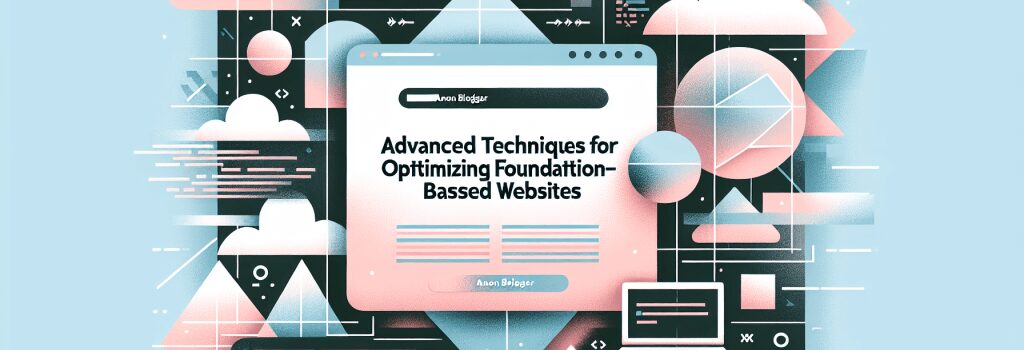
Advanced Techniques for Optimizing Foundation-Based Websites
Creating a website that stands out requires more than just a good design. With users expecting faster, more responsive websites, optimizing your Foundation-based site for both speed and performance is crucial. In this article, we explore advanced techniques to enhance your site, ensuring it not only looks good but also performs impeccably across all devices.
Leveraging the Power of Foundation’s Flexbox
Embrace Flexible Layouts
Foundation’s Flexbox grid provides a more efficient way to create versatile layouts that adapt seamlessly to any screen size. By transitioning to Flexbox, you ensure your site’s structure is both robust and responsive. Incorporate Flexbox in your design to eliminate alignment issues and offer a fluid user experience.
Optimize Your Flex Containers
Utilize the ;flex-grow>, ;flex-shrink>, and ;flex-basis> properties to control how your elements scale and occupy space within the container. This fine-tuning helps in reducing layout shifts and contributes to a smoother visual experience.
Enhancing Site Speed with Advanced CSS Techniques
Employ CSS Minification
Minify your CSS files to strip out any unnecessary characters that are not required for the code to execute. Tools like UglifyCSS and CSSNano can automate this process, significantly reducing file sizes and improving load times.
Utilize CSS Variables for Theming
CSS variables (or custom properties) allow you to define a value once and reuse it throughout your stylesheet, making your CSS more maintainable and your website faster. This is especially helpful in a Foundation-based site where consistency in theming can lead to a more coherent user interface.
Implementing JavaScript Enhancements
Minimize JavaScript Execution
While JavaScript adds interactivity to your site, unnecessary JS can slow it down. Analyze your site for unused JavaScript and remove it or defer its loading using the ;async> and ;defer> attributes. This ensures that non-critical JavaScript does not interfere with the initial loading of your page.
Optimize Event Listeners
Event listeners can be a drain on performance if not managed correctly. Use event delegation when possible to minimize the number of listeners and ensure that they are removed when no longer needed to free up resources.
Optimizing Images for Speed
Use the Right Image Formats
Choosing the right format for your images (such as WebP or AVIF) can drastically reduce their file size without compromising quality. This leads to faster loading times and a more seamless experience for your users.
Implement Lazy Loading
Lazy loading defers the loading of images until they are needed, which can significantly improve the speed of your site. This technique ensures that users get a fast, responsive experience even on mobile devices.
SEO and Accessibility Enhancements
Structure Your HTML Semantically
Use HTML5 semantic tags (such as ;<article>>, ;<section>>, and ;<nav>>) to structure your content. This not only aids in SEO but also makes your site more accessible to screen readers, enhancing the overall user experience.
Optimize Meta Tags and Alt Text
Ensure that all images on your site have descriptive ;alt> texts for accessibility. Similarly, optimize your meta titles and descriptions to improve your site’s visibility on search engines.
By implementing these advanced techniques, you can take your Foundation-based website to the next level. Remember, a successful website is not just about how it looks, but also how well it performs. Continuous optimization and testing are key to staying ahead in the fast-paced digital landscape.


