Understanding WordPress: A Beginner’s Guide
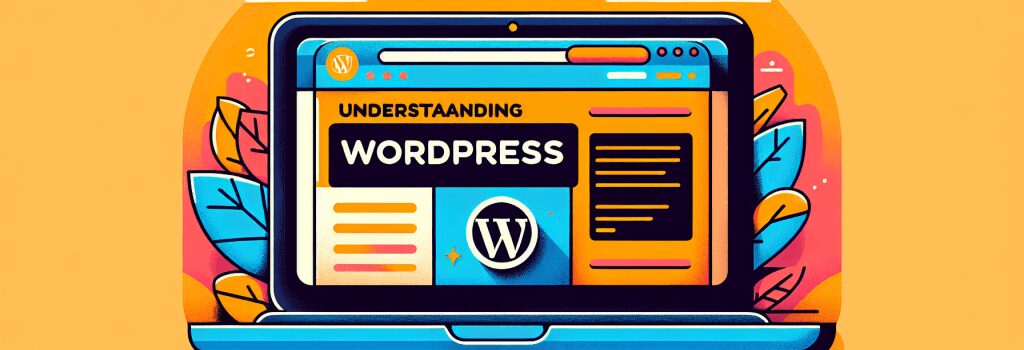
—
WordPress stands as a beacon of simplicity and power in the digital realm of website creation. Embraced by beginners and professionals alike, this Content Management System (CMS) enables users to craft anything from personal blogs to complex e-commerce websites. Let’s embark on a journey to understand WordPress, its advantages, and how you can leverage it to become a proficient web developer.
What is WordPress?
At its core, WordPress is an open-source CMS. This means it’s a tool that helps you manage the important aspects of your website – like content – without needing to know anything about programming. The beauty of WordPress lies in its versatility; it powers a significant portion of the web, demonstrating its flexibility across various types of websites.
The Components of WordPress
Themes and Customization
One of the first aspects to grasp about WordPress is its theme-based structure. Themes dictate how your website looks and feels, offering a plethora of customization options. Whether you’re aiming for a minimalist blog or a vibrant portfolio, there’s a theme for practically every aesthetic preference.
Plugins: Extending Functionality
Perhaps the most powerful feature of WordPress is its plugins. These are bits of software that you can add to your website to introduce new functionality or enhance existing features. From SEO tools to social media integrations, plugins empower your website to perform almost any task you can imagine.
Why Choose WordPress?
User-Friendly Interface
WordPress is designed with the end-user in mind. The dashboard is intuitive, making website management straightforward for beginners, yet robust enough for seasoned developers. This ease of use doesn’t sacrifice power; with WordPress, you can achieve complex web solutions.
Vibrant Community Support
When you choose WordPress, you’re never alone. A vast community of developers, designers, and everyday users are always ready to provide support. Whether you need a plugin recommendation, theme advice, or troubleshooting tips, the WordPress community is an invaluable resource.
SEO Advantage
With built-in features and an array of SEO plugins to choose from, WordPress inherently positions websites for success in search engines. This focus on SEO is crucial for web developers aiming to increase site visibility and drive traffic.
Cost-Effective
Starting with WordPress doesn’t require a hefty investment. The platform itself is free, with many themes and plugins available at no cost. This makes WordPress an attractive option for individual developers and small businesses alike.
Getting Started with WordPress
Installation and Setup
Beginning your WordPress journey is as simple as obtaining a domain name and web hosting. Many hosting providers offer one-click WordPress installations, making the initial setup process seamless. Once installed, you’re greeted by the dashboard, your command center for all things WordPress.
Exploring Themes and Plugins
Choosing the right theme is your first step toward creating a unique website. Explore the vast collection available directly within your WordPress dashboard or from various online marketplaces. Following theme selection, consider which plugins will best support your site’s goals. Essential plugins often tackle SEO, security, and website performance.
Customizing Your Website
With your theme and plugins in place, it’s time to customize. Tailor your site’s appearance through theme options and widgets, and craft engaging content using posts and pages. WordPress’s block editor makes content creation a breeze, even for those without coding expertise.
Continuous Learning and Growth
As you dive deeper into WordPress, you’ll discover its true potential. Experiment with different themes and plugins, learn about custom post types, and perhaps even dip your toes into custom theme development. The learning curve is part of the adventure, leading to greater expertise and more intricate web projects.
WordPress is much more than a tool; it’s a gateway to unlocking your creativity on the web. As you explore its features and community, you’ll find it an invaluable ally on your path to becoming a skilled web developer.
—


