Essential Plugins for Enhancing Your WordPress Site
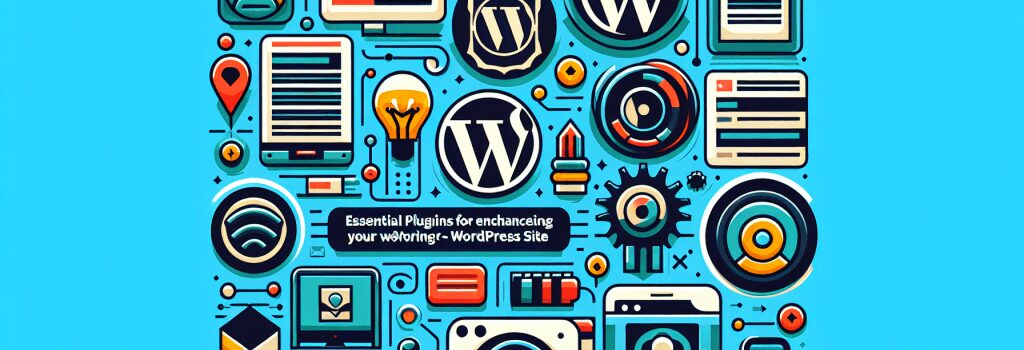
WordPress stands as the premier choice for content management systems (CMS), thanks to its unparalleled flexibility and ease of use. Whether you’re a budding blogger, a small business owner, or an aspiring web developer, mastering WordPress can significantly elevate your web development game. A critical aspect of optimizing and enhancing your WordPress site lies in the strategic use of plugins. Plugins extend the functionality of your WordPress site, allowing you to add new features and improve user experience without needing to write code from scratch.
Understanding WordPress Plugins
Before diving deep into the essential plugins for your WordPress site, it’s important to understand what plugins are. Simply put, plugins are add-ons or extensions that you can install on your WordPress site to add new features or extend existing functionality. The WordPress plugin ecosystem is vast, with over 58,000 free plugins available in the official WordPress Plugin Directory alone.
Essential Plugins for Every WordPress Site
While the right plugins for your WordPress site depend on your specific needs, some plugins are universally beneficial for nearly every WordPress site. Below, we explore the essential plugins that can enhance your site’s performance, security, SEO, and user experience.
Enhancing Performance and Security
1. W3 Total Cache – Improving website speed is crucial for user experience and SEO. W3 Total Cache is designed to increase page load speed, improving overall site performance.
2. Wordfence Security – Security should never be an afterthought. Wordfence Security offers a comprehensive security solution for WordPress sites, including firewall protection, malware scanning, and blocking suspicious activity.
3. UpdraftPlus – Regular backups are essential for any website. UpdraftPlus simplifies the process of backing up and restoring your WordPress site with just a few clicks.
Boosting SEO
4. Yoast SEO – SEO helps your website rank higher in search engine results. Yoast SEO is a powerful tool that guides you in optimizing your content for search engines, improving your site’s visibility.
5. Google Analytics for WordPress by MonsterInsights – Understanding your audience is key to improving your site. This plugin integrates Google Analytics with WordPress, providing you insights into your website’s traffic and performance.
Improving User Experience
6. WPForms – Engaging with your audience is critical. WPForms allows you to easily create contact forms, surveys, and other forms to interact with your visitors.
7. Akismet Anti-Spam – Spam comments can ruin the user experience on your site. Akismet Anti-Spam helps in filtering out spam comments, keeping your site clean and professional.
Enhancing Visuals and Functionality
8. Elementor Page Builder – A visually appealing site is more engaging. Elementor is a drag-and-drop page builder that lets you design your site visually without any coding knowledge.
9. WooCommerce – If you’re looking to sell products or services through your site, WooCommerce is the most popular eCommerce plugin that transforms your site into a fully functional online store.
10. Smush – Image optimization is essential for site speed. Smush compresses images automatically, improving your site’s performance without compromising on quality.
Conclusion
Incorporating these essential plugins can dramatically enhance the functionality, performance, and user experience of your WordPress site. While this is not an exhaustive list, it serves as a solid starting point for both novice and experienced web developers looking to elevate their WordPress site. Remember, the key to effectively using plugins is not just in the selection but in regularly updating them to ensure compatibility and security for your site. Happy WordPressing!


