Understanding Content Management Systems (CMS): Beyond WordPress
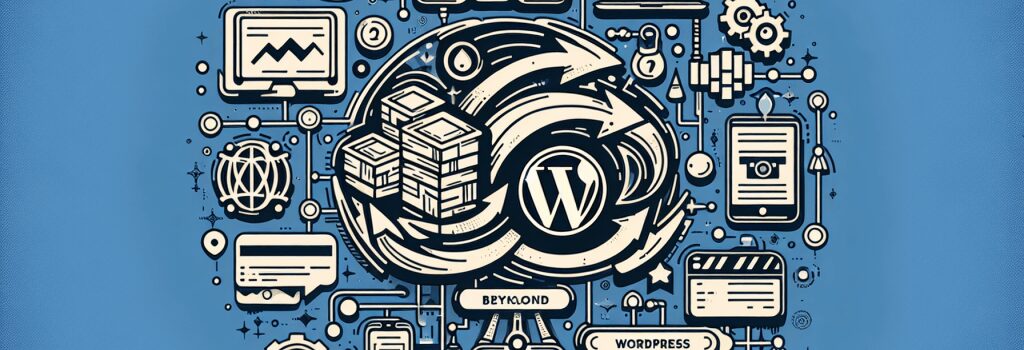
Understanding the Role of Content Management Systems in Web Development
Content management systems (CMS) have revolutionized the way we create, manage, and publish digital content on the internet. While WordPress is often the go-to choice for many due to its ease of use and versatility, it’s crucial for aspiring web developers to explore and understand the breadth of options available beyond WordPress. This exploration not only broadens your development toolkit but also enhances your marketability to potential employers or clients who may prefer alternative platforms.
What is a Content Management System (CMS)?
A Content Management System is software that helps users create, manage, and modify content on a website without the need for specialized technical knowledge. In essence, a CMS provides a graphical user interface with tools to create, publish, and store digital content. This process significantly reduces the need to code from scratch, making web development more accessible to individuals who aren’t programmers.
Why Look Beyond WordPress?
While WordPress powers a vast portion of the web, due to its user-friendly interface and extensive plugin ecosystem, it’s not always the perfect fit for every project. Different CMS platforms cater to various needs, from e-commerce solutions to blogging platforms, and understanding these alternatives can allow you to choose the best tool for the job.
<h4>DrupalDrupal offers a high level of customization and flexibility, making it suitable for complex, large-scale projects. It’s renowned for its robust security features, making it a preferred choice for government and financial institutions.
<h4>JoomlaJoomla bridges the gap between WordPress and Drupal, offering a balance of user-friendliness and extendibility. It’s a great option for social networking sites and e-commerce, provided you have some technical background.
<h4>SquarespaceSquarespace shines with its design-centric approach, offering beautiful templates and an intuitive drag-and-drop interface. It’s ideal for creatives looking to build visually stunning websites without delving deeply into coding.
<h4>WixWix is another visually appealing platform that prioritizes ease of use. With its versatile templates and drag-and-drop editor, it caters well to small businesses, photographers, and artists.
<h4>MagentoFor those focused on e-commerce, Magento offers a powerful, scalable solution. It’s geared towards professionals and businesses looking for an extensive set of features to support online sales and operations.
Continuous Learning and Industry Trends
As the digital landscape evolves, so do content management systems. Staying informed about the latest features, security updates, and best practices is crucial for any web developer. Participating in forums, attending webinars, and following CMS-related blogs are excellent ways to keep your skills up-to-date.
Moreover, understanding the principles of content management allows developers to adapt to new technologies and platforms more efficiently. As web development moves towards more dynamic and interactive sites, the flexibility and adaptability provided by a solid foundation in CMS can set you apart in a competitive field.
Building Your Portfolio
When building your portfolio, showcasing projects across different CMS platforms can demonstrate your versatility and breadth of skills. Employers and clients often look for developers who can navigate various technical environments and who possess a deep understanding of the web development process.
Conclusion
Exploring content management systems beyond WordPress is essential for any aspiring web developer. It not only broadens your technical skillset but also prepares you for the wide range of projects you may encounter in your career. By understanding the unique features and ideal use cases for each CMS, you can make informed decisions that align with your project’s goals and requirements. Continuous learning and adaptation to new digital trends will ensure that your skills remain relevant and in demand.


