Headless WordPress: What It Is and How to Use It
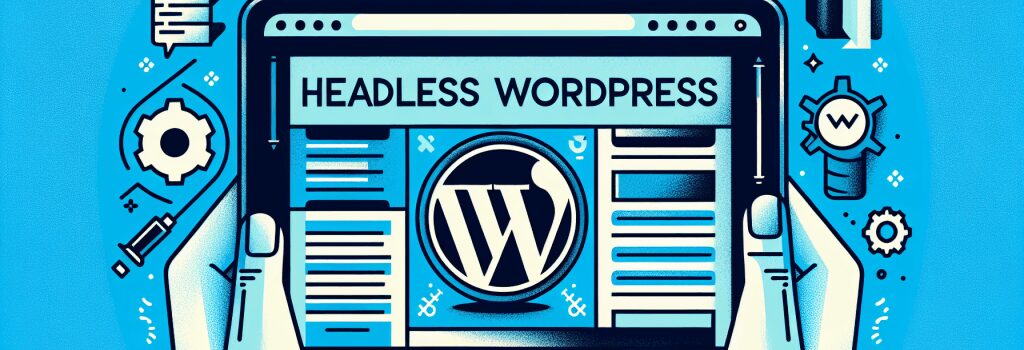
Introduction to Headless WordPress
In the rapidly evolving world of web development, staying ahead of the curve is paramount. One of the groundbreaking advancements in this field is the introduction of Headless WordPress. This innovative approach to website development and management can revolutionize how developers build and deploy web applications.
What is Headless WordPress?
Headless WordPress separates the front-end presentation layer of a website from the back-end content management system (CMS). Traditionally, WordPress serves as both the front and back end, rendering the website’s pages directly from the server. However, with the Headless approach, WordPress is purely used as a content repository accessed via the WordPress REST API, while the front-end can be built using any technology stack, offering unparalleled flexibility.Benefits of Going Headless
Several compelling advantages make Headless WordPress an attractive option for developers:– Increased Flexibility: Developers can use any modern front-end technology (React, Vue.js, Angular) to create rich, dynamic, and highly interactive user experiences.
– Improved Performance: Separating the front end from the back end can lead to faster page load times, as static site generators and modern JavaScript frameworks can deliver content more efficiently.
– Enhanced Security: The decoupling aspect minimizes the risk of direct attacks on the CMS, as the front end interacts with WordPress through API calls.
– Better Scalability: Managing content scaling becomes more straightforward, as the content delivery and presentation layers are separate. This separation allows for better handling of increased traffic.
How to Use Headless WordPress
To embark on the journey of using Headless WordPress, follow these foundational steps:1. Set Up a WordPress Site: First, install and set up a standard WordPress site. This site will serve as your content back end.
2. Enable the REST API: Ensure that the WordPress REST API is enabled. This API is your bridge between the WordPress back end and whatever technology you choose for the front end.
3. Choose Your Front-End Technology: Pick a JavaScript framework or static site generator. Popular choices include React, Vue.js, Gatsby, and Next.js.
4. Develop Your Front End: Using your chosen technology, develop the front end of your site. This process involves fetching content from your WordPress site via the REST API and displaying it as needed.
5. Deploy Your Application: Once your front end is ready, deploy it to your hosting provider. Your WordPress back end will likely be hosted elsewhere, keeping the content management separate from the content delivery.
Continuous Learning and Staying Up-to-Date
The landscape of headless CMS technologies, including Headless WordPress, is rapidly progressing. As a web developer, it’s crucial to stay informed about the latest trends, tools, and best practices. Engage with the developer community, participate in workshops and conferences, and always keep experimenting with new technologies.Conclusion
Headless WordPress presents an exciting opportunity for web developers to leverage the powerful content management capabilities of WordPress while enjoying the freedom to use any front-end technology. This approach not only opens up a world of possibilities in terms of design and performance but also prepares developers for the future of web development. As you build your portfolio and enhance your skills, consider incorporating Headless WordPress projects to showcase your proficiency in modern web development practices.FAQ
What is Headless WordPress?
Headless WordPress refers to a development architecture where the frontend of your WordPress site (what users interact with) is decoupled from the backend (where your content lives). This means you can use WordPress as a content management system (CMS) but deliver and present that content on the web through different technologies, frameworks, or devices, not just through the typical WordPress themes.
How does Headless WordPress work?
In a headless setup, WordPress acts purely as a content repository accessed via its REST API or GraphQL. Developers can then use various technologies (like React, Angular, or Vue.js for the frontend) to fetch data from WordPress and display it. The frontend and backend communicate through API calls, making the architecture very flexible.
Why would someone use Headless WordPress?
People opt for Headless WordPress to improve website speed, flexibility, and the overall user experience. It allows developers to use modern frontend technologies that can create fast and dynamic user interfaces. It’s also beneficial for creating multi-platform experiences (websites, apps, IoT) using the same WordPress backend.
Is Headless WordPress SEO-friendly?
Yes, but it requires additional effort. Traditional WordPress themes come with built-in SEO benefits that headless implementations lose. However, you can achieve excellent SEO with a headless approach by using the right tools and practices, such as server-side rendering (SSR) or static site generation (SSG), to ensure content is crawlable and indexable by search engines.
What skills do I need to use Headless WordPress?
To effectively use Headless WordPress, you should have a solid understanding of WordPress, especially how to work with its REST API or GraphQL. Additionally, knowledge in modern JavaScript frameworks (e.g., React, Vue.js, Angular) for the frontend is essential. Familiarity with APIs, JSON, and possibly server-side rendering techniques would also be beneficial.
Can I use plugins with Headless WordPress?
Yes, most WordPress plugins that modify or extend the backend and its API will work. However, plugins that specifically affect the frontend might not be compatible or require additional integration efforts. For example, SEO plugins can still be useful for managing metadata, but displaying that data correctly on the frontend is up to your custom implementation.
How do I secure my Headless WordPress site?
Security should be a top priority. Since the headless approach exposes your WordPress to public API requests, it’s crucial to implement security measures like authentication and authorization for API access, ensuring regular WordPress updates and security patches, and perhaps using a security plugin that supports a headless configuration.
What are the hosting requirements for a Headless WordPress site?
Hosting requirements can vary depending on your frontend setup. Generally, you’ll need a standard WordPress hosting for the backend. For the frontend, if you’re using a static site generator or server-side rendering, you may need a different hosting solution optimized for serving static files or a Node.js environment. Cloud and serverless hosting services can be ideal for scalable and flexible deployment.
What challenges might I face with Headless WordPress?
Some challenges include handling previews and routing which can be more complex than in traditional themes, ensuring your site is SEO-friendly, and managing plugin functionality that might need custom integration for your headless setup. Also, because the frontend and backend are decoupled, keeping everything in sync requires careful planning and execution.
Where can I find resources to learn more about Headless WordPress?
Numerous resources are available to learn about Headless WordPress, including the official WordPress REST API handbook, tutorials on using WordPress with different frontend frameworks, and community forums. Additionally, many online coding bootcamps and courses offer training specifically on headless CMS implementations, including WordPress.


