Understanding PHP INI Configuration for Custom Setups
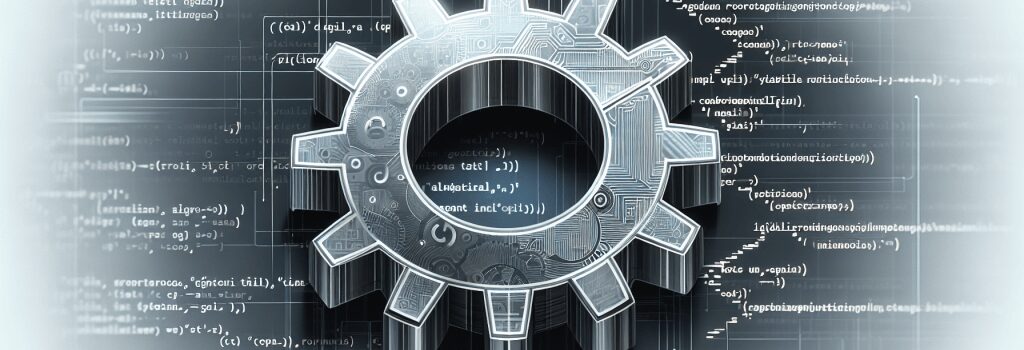
Understanding PHP INI Configuration for Custom Setups
When diving into the world of web development, particularly on the server-side with PHP, understanding the configuration of the PHP environment is crucial for optimizing performance, security, and functionality of your web applications. This guide will navigate you through the PHP INI settings—highlighting the significance of the ;php.ini> file and how to tailor it for custom setups.
What is the PHP INI File?
The ;php.ini> file is the default configuration file for running applications that require PHP. It is read by the PHP engine during startup. This file dictates how PHP behaves, controls resource limits, and adjusts crucial settings such as file upload sizes, logging, and error reporting. Customizing ;php.ini> can significantly impact the efficiency and security of your applications.
Locating Your PHP INI File
The location of your ;php.ini> file can vary depending on your operating system, PHP version, and how PHP is installed on your server. To find the exact path of your ;php.ini> file, you can create a simple PHP info file by adding the following code to a file named ;phpinfo.php>:
Upload this file to your server and access it via a web browser. Look for the "Loaded Configuration File" setting; this indicates the path of the ;php.ini> file currently in use.
Key PHP INI Directives for Custom Setups
Error Reporting and Logging:
– ;error_reporting>: This directive controls which errors PHP will report. You can set it to report all errors for development environments.
– ;log_errors>: Enabling this directive instructs PHP to log errors to the server’s error log, aiding in debugging.
File Uploads:
– ;file_uploads>: Enabling or disabling file uploads globally.
– ;upload_max_filesize> and ;post_max_size>: These settings control the maximum size of files that can be uploaded and the maximum size of POST data that PHP will accept.
Resource Limits:
– ;memory_limit>: The maximum amount of memory a script is allowed to allocate, preventing poorly written scripts from consuming all server resources.
– ;max_execution_time>: This limit defines how long a script is allowed to run before it is terminated by the parser, ensuring that scripts don’t run indefinitely.
Security:
– ;expose_php>: Disabling this setting can help obscure the use of PHP on your server from potential attackers.
– ;disable_functions>: Specifies a comma-separated list of functions to disable for security reasons.
Tailoring PHP INI for Your Needs
Customizing your ;php.ini> file should be approached with caution, especially in a production environment. Always backup the existing ;php.ini> file before making changes. Begin by adjusting one directive at a time and testing its impact.
For a development environment, you might prioritize error reporting and logging, ensuring that all errors and warnings are visible. In contrast, a production environment demands a focus on security and performance—limiting errors displayed to users, optimizing resource usage, and securing file uploads.
Conclusion
Custom setups in PHP require an insightful understanding of the ;php.ini> configuration file. By judiciously managing directives according to the needs of your application, you can achieve a robust, secure, and efficient environment for your web applications. Remember that each modification should be tested and validated to ensure it delivers the desired outcome without unintended side effects. Mastery of PHP INI configuration is a testament to the maturity and skill of a web developer, paving the way for building sophisticated and high-performing web applications.


