Implementing Real-Time Features in Web Applications with PHP and JavaScript
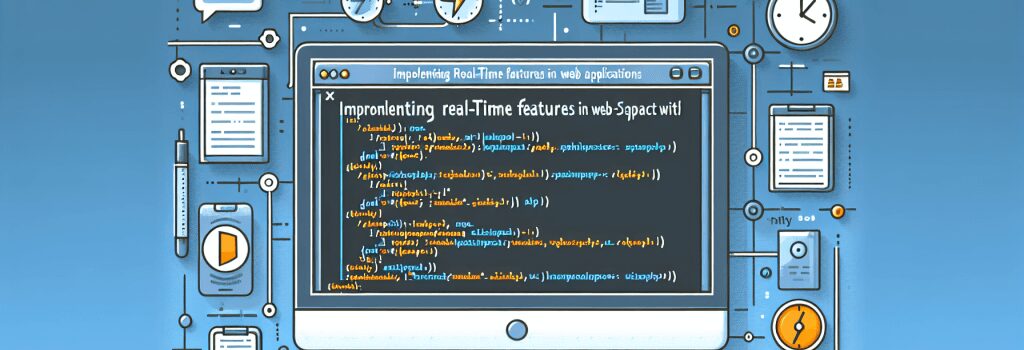
—Let’s take a friendly stroll down coding lane and dive into the captivating world of real-time web functionality. Our guides for this journey? None other than PHP and JavaScript. Excited? I thought so. Ready, set, code!
What Does Real-Time Mean in the Context of Web Applications?
Ever used a chat feature on a website or watched as your social media feed magically updated? That’s all thanks to real-time features. Essentially, real-time is the ability of a system to immediately respond to user inputs or actions. Think of it like having a conversation with a very, very fast typist who answers your questions instantly.
Why Implement Real-Time Features with PHP and JavaScript?
PHP and JavaScript are as two peas in a pod. Together, they power everything from your favourite e-commerce site to that tech blog that you swear you’re going to write for someday. PHP handles the server-side processing while JavaScript livens things up on the frontend, making it a winning combination when it comes to implementing real-time functionality.
Steps to Implement Real-Time Features
Buckle up, because we’re about to embark on the coding ride of our life.
Step 1: Understand the Basics of WebSocket
WebSocket is like the broadband of the coding world, giving you two-way communication between a client and server. With WebSockets, your update-needy chat or notification feature has a VIP, no-buffering pass to real-time data.
In JavaScript, creating a WebSocket is as easy as this:
PHP WebSocket servers are less walked-the-park, more climbed-the-mountain, but hey, who doesn’t love a challenge?
Step 2: Establish Communication Between Client and Server
And now, let’s host a little chit-chat session between the client and server through messages. To send, JavaScript uses
On the PHP side, the WebSocket server does have a reception area (so polite!). In the ‘onMessage’ callback function, it receives the messages from the client and then can send a polite response back.
Step 4: Harnessing AJAX
JavaScript’s AJAX is like the multitasking superhero of the coding world; it can update parts of the web page without refreshing the whole thing.
Use the ;XMLHttpRequest> object to communicate with servers. It can send a request to a server, and return a response, all without any page refresh.
Step 5: Implementing the Real-Time Feature
Now, using the power of AJAX and WebSocket, implement your chat system or live-updated notifications. Remember, practice makes perfect, so have patience!
Essential Tips
Debugging code can feel like navigating a hall of mirrors, especially with real-time functionality and two languages involved. Keep your cool, take a step back, and remember to check both server-side and client-side for possible errors. And remember, Google is your best friend.
So, there you have it, a whirlwind tour of implementing real-time functionality using PHP and JavaScript. So what are you waiting for? Get your coding hats on and start creating! Happy Coding!


