WordPress 101: Building Your First Website
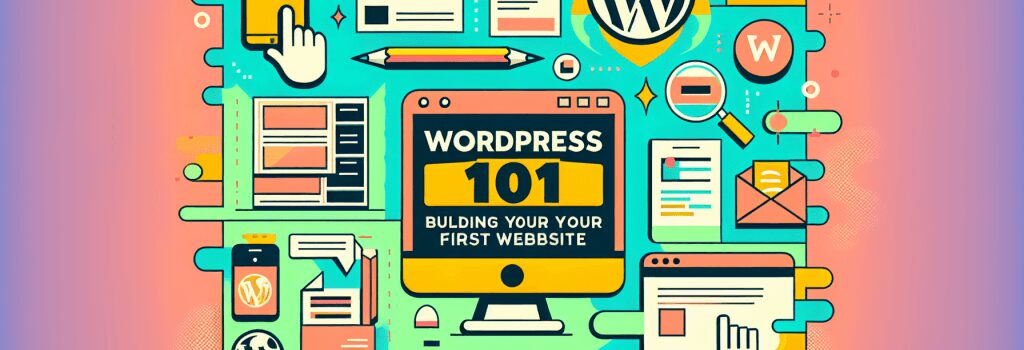
With the rapid evolution of the digital landscape, having a website is no longer an option but a necessity for businesses, bloggers, and enthusiasts who wish to share their voice with the world. WordPress is at the forefront of website creation, powering over 40% of all websites on the internet. It’s user-friendly, highly customizable, and perfect for those without a programming background. In this comprehensive guide, we’ll walk you through the fundamental steps of building your first website with WordPress, ensuring you have all the essential knowledge to get started.
Understanding WordPress
Before diving into website creation, it’s crucial to understand what WordPress is. WordPress is an open-source content management system (CMS) that allows you to create, manage, and modify your website’s content without needing to code it from scratch. There are two versions of WordPress: WordPress.com, which is a hosted solution, and WordPress.org, which is a self-hosted version. For full control and customization, WordPress.org is the preferred choice for most developers and businesses.
Setting Up Your WordPress Website
Choose a Web Hosting and Domain Name
The first step in building a WordPress website is selecting a web hosting provider and a domain name. Your web hosting provider stores your website files, making your website accessible on the internet, while your domain name is your website’s address on the web (e.g., www.yourwebsite.com). Many hosting providers offer easy WordPress installation and domain registration as part of their service package.
Install WordPress
After choosing your hosting provider, the next step is installing WordPress. Most hosting providers offer a one-click WordPress installation feature. Once installed, you can access your WordPress dashboard by adding /wp-admin to the end of your website’s URL.
Designing Your Website
Selecting a Theme
WordPress themes determine the appearance and layout of your website. There are thousands of free and premium themes available. When choosing a theme, consider your website’s purpose and the user experience you want to provide. You can preview and customize themes directly from your WordPress dashboard under Appearance > Themes.
Customizing Your Website
With your theme selected, you can start customizing your website. WordPress’s Customizer allows you to tweak various aspects of your theme, like colors, fonts, and layout settings. To access the Customizer, go to Appearance > Customize in your dashboard.
Adding Content
Creating Posts and Pages
Content is king, and WordPress makes it easy to create engaging content with its Posts and Pages functionality. Posts are typically used for blog entries, while Pages are used for static content (e.g., ‘About Us’, ‘Contact’). You can add new Posts or Pages from your dashboard by navigating to Posts > Add New or Pages > Add New.
Using Plugins
Plugins extend the functionality of your WordPress website. Whether you need to add a contact form, improve SEO, or create a photo gallery, there’s likely a plugin that can help. Access thousands of plugins by going to Plugins > Add New in your dashboard.
Maintaining Your Website
Regularly updating your WordPress version, themes, and plugins is crucial for security and performance. Additionally, consistently creating and updating content is key to engaging your audience and improving your website’s SEO.
Conclusion
Building your first website with WordPress can seem daunting, but by following these steps, you’re well on your way to creating a professional and functional website. Remember, learning WordPress is a journey. Explore, experiment, and don’t be afraid to delve into the wealth of online resources available to further enhance your web development skills.
By making your first stride into the world of WordPress with this guide, you’re setting the foundation for a rewarding journey of creativity, learning, and digital expression.


