Navigating the Essentials of Web Accessibility: Practical Tips for Developers
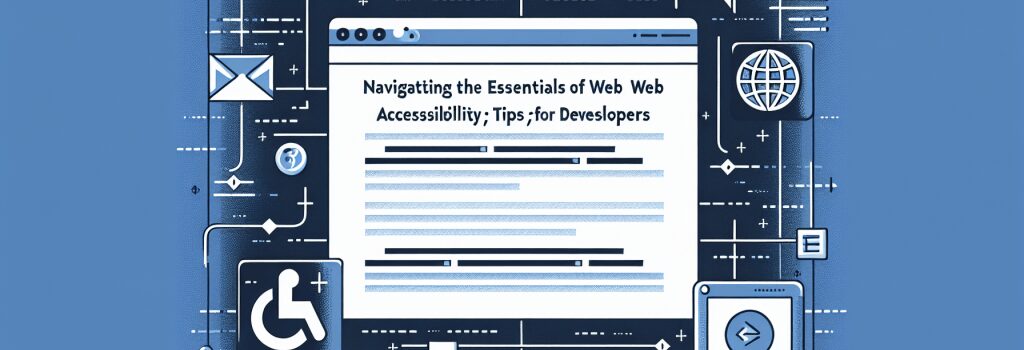
Navigating the Essentials of Web Accessibility: Practical Tips for Developers
Understanding Web Accessibility
Web accessibility is an essential aspect of web development that ensures your websites are usable by everyone, including people with disabilities. Following accessibility guidelines not only broadens your audience reach but also enhances the overall user experience and can improve your site’s SEO.
The Importance of Web Accessibility
Web accessibility is critical because it eliminates barriers that prevent interaction with, or access to, websites by people with a range of disabilities. This includes visual, auditory, physical, speech, cognitive, and neurological disabilities. Making your website accessible improves its usability for all users, not just those with disabilities.
Key Elements of Web Accessibility
To make your website accessible, focus on several key elements that contribute to its overall accessibility. These include:
Semantic HTML
Use semantic HTML tags (;<header>>, ;<nav>>, ;<main>>, ;<footer>>, etc.) to structure your content. This practice helps screen readers understand the layout of your page, making it more accessible.
Keyboard Navigation
Ensure your site can be fully navigated using a keyboard. Many users with disabilities rely on keyboard shortcuts or assistive devices that mimic keyboard functionalities. Implement tabindex and other HTML attributes to enhance keyboard navigation.
ARIA (Accessible Rich Internet Applications) Roles
ARIA roles provide extra context to assistive technologies, like screen readers, about the purpose of elements. Utilizing ARIA attributes can help make complex web applications accessible.
Color Contrast and Text Size
People with visual impairments may find it difficult to read text with low contrast or small text sizes. Following the Web Content Accessibility Guidelines (WCAG) for text size and contrast ratios is crucial for making your content more readable.
Alt Text for Images
Provide alternative text descriptions for images on your site. Alt text helps users who rely on screen readers understand the content of images, making your website more inclusive.
Implementing Accessibility in Your Web Projects
Making your web projects accessible might seem daunting at first, but by incorporating accessibility practices from the start, you can create more inclusive websites. Here are some practical tips for developers:
Use Accessibility Testing Tools
Tools like Axe, Wave, or Lighthouse can automate the process of identifying accessibility issues on your website. Incorporating these tools into your development process can help catch and fix issues early on.
Embrace Progressive Enhancement
Design your websites with the core content accessible by default, then enhance the experience with CSS and JavaScript. This ensures that users on any device or with any disability can access the most critical content.
Conduct User Testing
Where possible, involve users with disabilities in the testing phase of your project. This direct feedback can provide insights that automated tools cannot and will help in creating a more universally accessible website.
Conclusion
Web accessibility is not just a legal requirement or ethical duty; it’s a practice that, when implemented correctly, significantly enhances user experience and reaches a wider audience. By understanding and applying the basic principles of web accessibility, developers can create websites that are more inclusive and accessible to everyone. Remember, web accessibility is an ongoing process that requires continuous attention and understanding as technologies and standards evolve.


