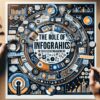Git and Code Quality Tools: A Winning Combo for Web Developers

—In today’s fast-paced web development landscape, mastering both Git and code quality tools can significantly enhance your development workflow. Git, a powerful version control system, in combination with various code quality tools, allows web developers to maintain high standards of code quality, leading to more efficient and reliable projects. This article explores how integrating Git with code quality tools can be a game-changer for web developers looking to streamline their development processes.
Understanding the Role of Git in Web Development
Git is an indispensable tool for web developers, providing a robust platform for tracking and managing changes in source code during software development. Its capabilities extend from simple version control to facilitating complex workflows, making it possible for developers to work collaboratively and maintain a history of their changes.
The Importance of Version Control
Version control is crucial in web development, allowing teams to work on different features simultaneously without interfering with each other’s work. Git enables developers to create branches, merge changes, and revert to previous stages, ensuring that the development process is smooth and manageable.
Leveraging Code Quality Tools
Code quality tools play a critical role in maintaining high standards of code. These tools, ranging from linters to static analysis tools, help developers identify and fix issues early in the development cycle, preventing potential bugs and improving the overall quality of the code.
Enhancing Code Standardization
Code quality tools enforce coding standards and guidelines, making it easier for developers to write clean, consistent code. This standardization is essential for collaborative projects, as it ensures that the codebase remains readable and maintainable by all team members.
Integrating Git with Code Quality Tools
The integration of Git with code quality tools offers a seamless experience for managing code quality within the version control workflow. Developers can set up hooks in Git to automatically trigger code quality checks before commits and merges, ensuring that only high-quality code is added to the project.
Streamlining Development Workflows
By automating code quality checks, developers can identify and address issues early, reducing the likelihood of bugs making it to the production environment. This streamlining of workflows not only improves efficiency but also encourages a culture of quality within the team.
Encouraging Collaborative Code Review
Git facilitates code reviews by allowing developers to request reviews on their changes. Integrating code quality tools into this process adds an additional layer of validation, ensuring that the reviewed code meets the project’s standards and guidelines. This collaborative approach fosters a shared responsibility for code quality among all team members.
Conclusion
The combination of Git and code quality tools offers a robust solution for maintaining high standards of code quality in web development projects. By utilizing Git’s version control capabilities alongside the automated checks provided by code quality tools, developers can enhance their productivity, streamline their workflows, and ultimately deliver more reliable and maintainable web applications. Embracing this winning combo empowers web developers to tackle the complexities of modern web development with confidence and efficiency.
—This approach to web development not only guarantees smoother project management and more reliable codebases but also aligns perfectly with industry best practices, making it an essential strategy for any web developer aiming for excellence in their craft.