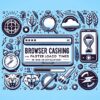Essential Tips for Optimizing CSS and JavaScript for Better Website Speed

Unlocking Speed: Best Practices for Optimizing CSS and JavaScript
In the dynamic world of web development, website speed stands as a cornerstone of a great user experience and SEO ranking. While HTML lays the foundation and PHP breathes life into your applications, CSS and JavaScript add the much-needed flair and interactivity. However, these enhancements come at a cost to website speed if not optimized properly. Therefore, mastering the art of optimizing CSS and JavaScript is essential for every web developer aiming to create fast, efficient, and engaging websites.
Optimize CSS for Speed
Streamline and Minify
One of the first steps in optimizing CSS is to minimize its footprint. This means streamlining your code by removing unnecessary spaces, comments, and properties. Tools like CSS minifiers can automate this process, effectively reducing file size and loading time.
Use Efficient Selectors
Optimize how you select elements. Complex selectors can slow down the browser’s rendering process. Stick to class selectors when possible, as they are processed faster than other types.Leverage the Power of CSS Sprites
Combine multiple images into a single image (a sprite), and use CSS to only display portions of that image for different elements. This reduces the number of server requests, speeding up your site.Harness JavaScript’s Efficiency
Minification and Compression
Similar to CSS, JavaScript files should be minified to eliminate extra characters. Additionally, enable server-side compression to further reduce file sizes during transmission.
Load JavaScript Asynchronously
Utilize the ;async> or ;defer> attributes when including JavaScript files. This allows the browser to continue loading other elements on the page without waiting for the JS files to load fully.Minimize DOM Access
Accessing the DOM can be expensive. Minimize and optimize DOM manipulation by grouping changes and minimizing reflows and repaints. When possible, use CSS for animations and visual changes.Eliminate Unused Code
Regularly audit your JavaScript files to remove or lazy load scripts that aren’t essential to the initial page load. This practice is essential for keeping your site lean and fast.Embrace Modern CSS and JavaScript Features
CSS Variables for Dynamic Styling
Utilize CSS variables (custom properties) for themes or dynamic styling changes. They provide a powerful way to reduce the need for additional lines of code and streamline updates.
ECMAScript 6 and Beyond
Modern JavaScript offers numerous optimizations and syntactical sugar that not only make your code more readable but also more efficient. Take advantage of features like arrow functions, promises, and modules to write cleaner, faster code.Testing and Monitoring
Performance Testing Tools
Regular testing is crucial. Use tools like Google’s PageSpeed Insights to identify bottlenecks in your CSS and JavaScript. These tools provide actionable insights to improve your site’s performance.
Stay Updated
Web standards and best practices evolve. Stay informed about the latest developments in CSS and JavaScript optimization. Joining web development communities and following industry news will help you stay on top of these changes.Conclusion
Optimizing CSS and JavaScript is a continuous process that significantly impacts website performance. By adopting best practices like minification, efficient coding, and regular testing, developers can ensure that their websites remain fast, engaging, and successful in the competitive digital landscape. Remember, the goal is not just to write code but to write code that enhances the user experience through speed and efficiency.