Designing for Diversity: Accessibility Considerations in Web Development
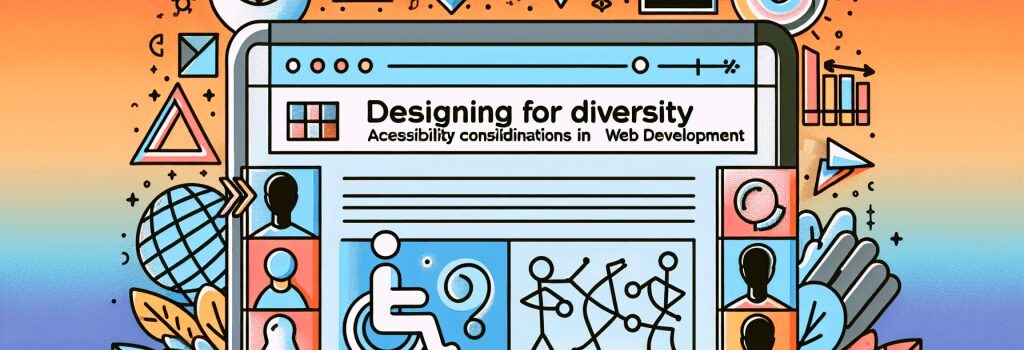
Designing for Diversity: Accessibility Considerations in Web Development
As the digital world increasingly becomes an integral part of our daily lives, web development practices must evolve to ensure inclusivity. Designing for diversity means creating web experiences accessible to everyone, regardless of their abilities or disabilities. This guide will delve into the essential accessibility considerations every web developer must understand to make the internet a welcoming space for all users.
Understanding Web Accessibility
Web accessibility refers to the inclusive practice of removing barriers that prevent interaction with, or access to websites, by people with disabilities. When sites are correctly designed, developed, and edited, all users have equal access to information and functionality.
Why Accessibility Matters
– Legal Compliance: Many countries have laws and regulations requiring digital accessibility.
– Wider Audience Reach: Making your website accessible expands your potential audience.
– Improved SEO: Accessible websites often rank higher in search engine results.
– Ethical Responsibility: Everyone has the right to access information and services online.
Key Accessibility Considerations
A. Visual Design and Content
<h4>Color ContrastEnsure that the color contrast ratios of text to background are sufficient for users with visual impairments. This not only aids readability but also enhances the user experience for everyone.
<h4>Text Size and ReadabilityUse scalable units (like REM or EM) for text sizes to allow users to adjust the font size from their browser settings. Also, ensure your content is clear and concise, using headings (H2, H3, etc.) to structure your articles or information logically.
B. Navigability
<h4>Keyboard NavigationEnsure that all interactive elements are accessible through keyboard navigation. This is crucial for users who cannot use a mouse or touch screen.
<h4>Descriptive Links and ButtonsUse clear and concise language to describe links and button functions. This improves usability for everyone, including those using screen readers.
C. Assistive Technologies
<h4>ARIA (Accessible Rich Internet Applications) LandmarksUse ARIA roles and properties to enhance the accessibility of dynamic content and complex user interface components developed with Ajax, HTML, JavaScript, and related technologies.
<h4>Alt Text for ImagesAlways provide alt text for images. This ensures that users who cannot see the images can still understand their content through screen readers.
D. Testing and Validation
<h4>Use Accessibility Evaluation ToolsLeverage tools like the Web Accessibility Evaluation Tool (WAVE) or the Axe Accessibility Linter to identify and fix potential accessibility issues on your website.
<h4>Real User FeedbackInvolve users with disabilities in your testing process to get genuine feedback on your website’s accessibility. This can provide insights that automated tools might miss.
Incorporating Accessibility into WordPress Development
When working with WordPress, choose themes and plugins that are known for their adherence to accessibility standards. Additionally, WordPress offers various tools and plugins specifically designed to improve web accessibility, such as the WP Accessibility plugin, which addresses common accessibility issues in WordPress themes.
Conclusion
Incorporating accessibility considerations into web development is not just a best practice but a necessity to ensure that digital spaces are inclusive and open to everyone. By following these guidelines, developers can create more usable, compliant, and ethical websites that genuinely cater to the diverse needs of the global audience. Embrace accessibility as an integral part of your web development process, and contribute to building a more inclusive digital world.


