Building Inclusive Websites with WordPress: An Accessibility Overview
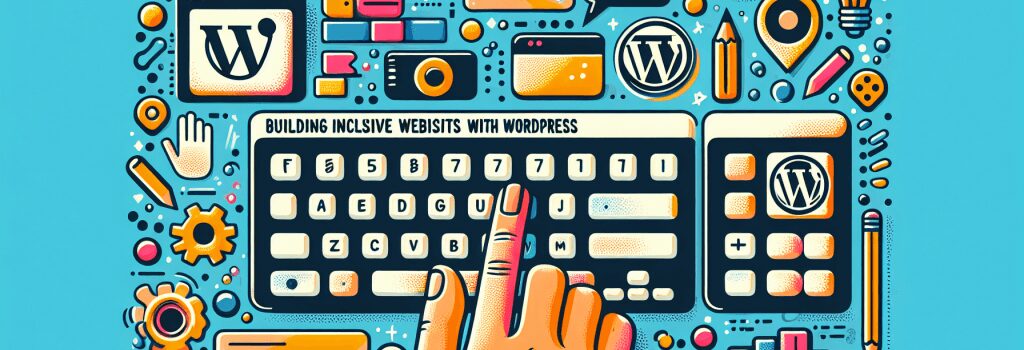
In the digital age, creating websites that are accessible to everyone, including people with disabilities, has never only been a moral imperative but also a legal requirement in many jurisdictions. WordPress, as one of the most popular website platforms, offers a remarkable array of features and tools to build inclusive websites. This article provides a comprehensive overview of the fundamental principles and actionable strategies for enhancing accessibility in WordPress sites.
Understanding Web Accessibility
Before diving into WordPress-specific tips, it’s crucial to grasp the key concepts of web accessibility. At its core, web accessibility ensures that websites can be used by the broadest range of users, including those with visual, auditory, motor, or cognitive disabilities. Adhering to web accessibility standards enhances user experience and reaches a wider audience, ultimately benefiting your website’s SEO and compliance stance.
Web Content Accessibility Guidelines (WCAG)
Central to web accessibility are the Web Content Accessibility Guidelines (WCAG), developed by the World Wide Web Consortium (W3C). These guidelines provide a framework for making digital content more accessible. Familiarizing yourself with the WCAG principles—Perceivable, Operable, Understandable, and Robust (POUR)—is the first step towards building inclusive websites.
Enhancing WordPress Accessibility
WordPress offers various functionalities and plugins to support the creation of accessible websites. Below, we explore key strategies and tools that can help you adhere to accessibility standards.
Choosing Accessible Themes
The foundation of any accessible WordPress website is an accessible theme. Opt for themes specifically designed with accessibility in mind or those adhering to WCAG standards. Themes that highlight their commitment to accessibility typically feature keyboard navigation, screen reader support, and proper contrast ratios.
Using Accessibility-Ready Plugins
Plugins can either enhance or detract from your site’s accessibility. When selecting plugins, look for those that are “accessibility-ready.” These plugins are developed to complement your efforts in making your site accessible, offering functionalities such as form accessibility, content widgets, and more without compromising on user experience for individuals with disabilities.
Ensuring Accessible Content Creation
The content on your website plays a significant role in its accessibility. Utilize the built-in WordPress features to create accessible content:
– Use headings (H1, H2, H3) correctly to structure your content logically.
– Add alternative text for images, allowing screen readers to describe them to visually impaired users.
– Ensure that links are descriptive, and avoid using vague phrases like “click here.”
– Use color contrast effectively to ensure that text is readable for users with color vision deficiencies.
Testing for Accessibility
Continuous testing is vital in maintaining an accessible WordPress site. Tools such as the WordPress Accessibility plugin can help identify issues in themes or plugins that might hinder accessibility. Additionally, manual testing, including navigating your site using keyboard-only and screen readers, offers unique insights into the user experience of individuals with disabilities.
Conclusion
Building inclusive websites with WordPress is an ongoing journey, requiring consistent effort and awareness. By choosing the right themes and plugins, creating accessible content, and committing to regular testing and updates, you can significantly enhance the accessibility of your WordPress site. Accessibility not only broadens your audience but also embodies the principles of empathy and inclusion in the digital realm.
Making your WordPress website accessible aligns with best practices in web development and ensures that your site is welcoming to all users. Embrace the recommendations provided above to embark on a rewarding path towards creating more inclusive and accessible web experiences.
FAQ
What is web accessibility and why is it important for my WordPress site?
Web accessibility refers to making your website usable for as many people as possible, including those with disabilities. It’s important for your WordPress site because it ensures all users have equal access to your content, improves user experience, and can also positively affect your SEO efforts.
How can I check if my WordPress site is accessible?
You can check the accessibility of your WordPress site by using automated tools like the WAVE Web Accessibility Evaluation Tool, the axe Accessibility Checker, or by performing manual checks based on the WCAG (Web Content Accessibility Guidelines) principles.
Are there specific WordPress themes that are better for accessibility?
Yes, there are WordPress themes designed with accessibility in mind. When choosing a theme, look for tags like ‘accessibility-ready’ which indicates that a theme follows certain accessibility standards.
What are some common accessibility issues found in websites?
Common issues include lack of keyboard navigation, poor contrast ratios, missing alternative text for images, non-descriptive link text, and videos without captions or transcriptions.
How can alt text improve accessibility on my WordPress site?
Alt text provides a textual alternative to images for users who are visually impaired and use screen readers. Adding alt text to images on your WordPress site helps ensure that all users can understand the content, even if they cannot see the images.
Can plugins help improve the accessibility of my WordPress website?
Yes, there are plugins available that can help improve accessibility on WordPress sites. Plugins such as WP Accessibility, Accessibility Widget, and One Click Accessibility can add helpful features like font size adjustments, high contrast modes, and keyboard navigation enhancements.
What is ARIA and how does it relate to WordPress accessibility?
ARIA stands for Accessible Rich Internet Applications. It’s a set of attributes that make web content more accessible to people with disabilities. In WordPress, you can use ARIA roles and properties to enhance the accessibility of dynamic content and complex user interface components.
How does responsive design impact web accessibility?
Responsive design ensures that your website can be easily navigated and viewed across a variety of devices and screen sizes. This is crucial for accessibility, as it allows users with varying visual abilities to access your content in a format that suits their needs.
Why is keyboard navigation important for website accessibility?
Keyboard navigation is essential for users who cannot use a mouse due to physical disabilities. Ensuring that all interactive elements on your WordPress site can be accessed and used via a keyboard is a key aspect of creating an accessible website.
What steps can I take to ensure my WordPress site remains accessible over time?
To maintain the accessibility of your WordPress site, regularly check your site with accessibility evaluation tools, keep your themes and plugins updated, and stay informed about the latest web accessibility guidelines and best practices.


