Досягнення максимальної продуктивності сайту за допомогою стратегій кешування API WordPress
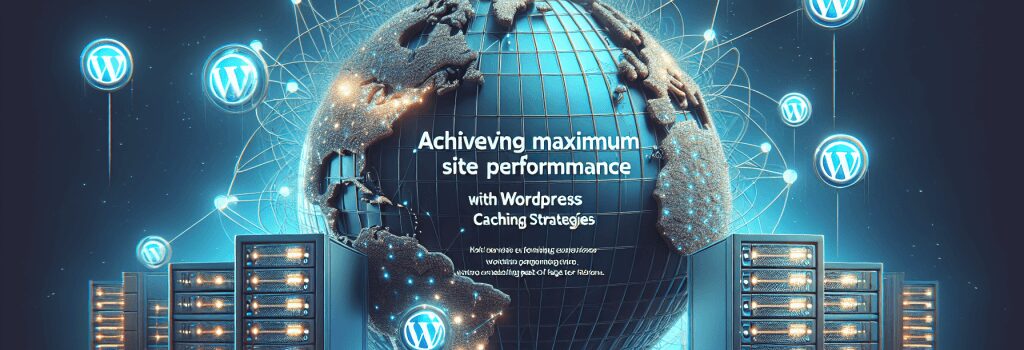
Розділ 8: Досягнення максимальної продуктивності сайту за допомогою стратегій кешування API WordPress
Вступ
Давайте одразу перейдемо до справи, немає часу гаяти! У цьому розділі ми зануримося в захоплюючий світ стратегій кешування API WordPress. Це досить довга назва, знаю. Але залишайтеся зі мною, це все еквівалент того, щоб дати вашому сайту реактивний ранець та чашку міцної кави. Чи буде це гладка подорож? Напевно, ні. Чи зробить це ваш сайт швидшим, ніж Усейн Болт після енергетичного напою? Абсолютно!
Перш ніж почати: Що таке кешування?
Якщо ви початківець, ви, можливо, запитуєте: “Що таке кешування?” Ну, радий, що ви запитали! Уявіть, що ви білка, яка запасає їжу на зиму. Кешування – це як зберігання ваших найкращих горіхів у спеціальному місці, щоб вам не доводилося шукати їх щоразу, коли ви відчуваєте голод. Для веб-сайту кешування – це зберігання даних, які використовуються часто, щоб їх можна було швидко отримати, не повертаючись до джерела щоразу. Бачите зв’язок? Я теж ні, але хто не любить хорошу аналогію з білками?
Чи потрібно моєму сайту на WordPress кешування?
Ну, чи хочете ви, щоб ваш клієнт нудьгував, чекаючи завантаження вашого сайту, і натиснув на цю набридливу кнопку “Назад”? Ні! У світі веб-розробки швидкість – це не просто важливо, це життєво необхідно. Тож так, якщо ви хочете, щоб ваш сайт на WordPress працював швидше, ніж гепард на біговій доріжці, вам потрібно кешування.
Як працює кешування API WordPress?
Кешування API WordPress працює трохи як супермаркет. Ви знаєте, як ваш місцевий супермаркет тримає найбільш покупні товари ближче до каси? Таким чином, вам не потрібно йти до сьомого ряду за вашими улюбленими чіпсами. Аналогічно, кешування API WordPress тримає найбільш часто запитувані дані ближче, щоб ваш сайт завантажувався швидше.
Як білки та супермаркети, кешування WordPress передбачає зберігання даних у кеші, щоб зробити їх більш доступними. Кеш (давайте назвемо його вашим таємним запасом) зберігає дані, щоб, коли той самий запит надійде з API, його можна було швидко виконати з кешу, не витрачаючи час на отримання з бази даних.
Поради та рекомендації: реалізація стратегій кешування API WordPress
Ви дійшли до цього моменту, тепер давайте перейдемо до суті. Схопіть свою каву або енергетичний напій, ось як ви можете підвищити продуктивність свого сайту за допомогою стратегій кешування API WordPress.
Плагіни кешування WordPress
Завжди добре мати в своєму розпорядженні корисні інструменти. WordPress пропонує ряд плагінів, таких як WP Super Cache та W3 Total Cache, які чудово оптимізують продуктивність сайту. Вважайте їх своєю командою технічної підтримки у гонці Формули-1.
Кодування для кешування
Ви також можете вирішити закатати рукави і виконати деяке ручне кодування для кращого кешування. Тут можуть знадобитися деякі PHP і JS, тож підготуйте свої пальці до кодування.
Обслуговування та оновлення
Навіть коли ви налаштували свою стратегію кешування, ви не можете просто сидіти і розслаблятися. Кешування означає зберігання даних, і коли ці дані змінюються (як ціна чіпсів у супермаркеті), кеш також потрібно оновити. Хронічна пильність – це ключ!
Отже, ось і все! Найкращий посібник для початківців, щоб стати майстром кешування з API WordPress. Звичайно, це може звучати лякаюче зараз, але пам’ятайте, що кожен експерт колись був початківцем, і з практикою та терпінням ви також зможете зробити так, щоб ваш сайт на WordPress працював швидше, ніж ви зможете сказати: “Передайте горіхи!”
Отже, застебніть ремені безпеки та підготуйтеся до чудової подорожі, якою є кешування API WordPress. Продуктивність вашого сайту тепер у ваших руках!


