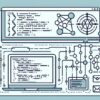Exploring the Use of Templates and Cloning in the DOM

Sure, let’s get started, my dear future code warriors!
Introduction
To kick things off, you might be wondering “What in the world is the DOM?”. Well, the DOM, or Document Object Model for the tech-savvy among us, is a programming interface for web documents. It basically represents the structure of your web content as objects that can be manipulated with code. Can you imagine our web page being a big metaphorical blob that we can poke and prod to change its form? That’s essentially it!
What are Templates in the DOM?
Now, let’s talk about a very important weapon in the DOM arsenal, Templates! And no, we’re not talking about those pesky Ikea instructions for building desks.
In the coding world, a template is a blueprint or prototype that can be used as a basis for creating other objects or elements. It’s like a cookie cutter for your code. One template, infinite copies! How timesaving is that?
HTML provides a ;> tag that encapsulates the blueprint for a chunk of your HTML document. You can declare it once and reuse it as many times as you want like an overzealous baker at Christmas.
Go-Go-Gadget CloneNode!
Here we enter the exciting part: Cloning! And don’t panic, we’re not entering Jurassic Park here. There are no Dino-DOMs in our story.
The ;cloneNode()> method gives us the power to duplicate nodes in the DOM, just like a photocopier! You can choose to clone the node only, or clone the node and its descendants, i.e., child nodes. This decision is made based on the parameter you feed to the function.
When paired with templates, you can replicate your HTML blueprint into a reality over and over again. It’s like having an army of adorable kittens at your disposal, but instead of fluff, they’re made of HTML!
Bringing It All Together: Templates and Cloning
Combining templates and cloning provides us with a powerful tool in the JavaScript realm. We use the template tag to define the structure of the repeating part of our web page. Then, employing ;cloneNode()>, we can create copies of this structure, with the ability to tweak the content as needed. It’s like having a duplication machine straight out of a comic book!
Let’s end this with a fun analogy: imagine preparing sandwiches for a party. Instead of making each sandwich from scratch, we first create a template: bread, cheese, veggies, sauces. Then, we magically clone this perfect sandwich, adding or removing ingredients in each copy to cater to personal preferences. That’s how templates and cloning work in the DOM!
And there we have it, fellow future warriors, a sneak peek into the exciting world of Templates and Cloning in the DOM. Next stop? Who knows, the possibilities are endless in the world of web development! But rest assured, the journey is going to be as exciting as this tale of creation and duplication!
FAQ
What is a template in the context of web development?
Templates in web development are pre-designed structures that can be used to display formatted information on a web page.
How does cloning work in the Document Object Model (DOM)?
Cloning in the DOM involves making a copy of an element, including all of its children, attributes, and content.
What are the benefits of using templates in web development?
Using templates can help improve code reusability, maintainability, and organization by separating the layout from the content.
Can templates be dynamic in web development?
Yes, templates can be dynamically updated with new data or content using JavaScript to enhance user interaction.
How can the cloneNode method be used in the DOM?
The cloneNode method can be used to create a duplicate of a node, which can then be inserted into the document at a desired location.
Are there any built-in methods for working with templates in JavaScript?
Yes, JavaScript provides the template element and the content property for accessing and manipulating templates in the DOM.
In which scenario would using template elements be particularly useful?
Template elements are especially handy when rendering repetitive content, like lists or card layouts, without having to write the structure multiple times in the HTML.
What is the difference between deep clone and shallow clone in JavaScript?
A deep clone copies all nested child elements, while a shallow clone only copies the top-level element without its children.
How can templates enhance the performance of a web application?
By using templates, a web application can render content more efficiently and quickly since the structure is predefined and can be reused when needed.
Can templates be used in conjunction with popular content management systems like WordPress?
Yes, templates can be integrated into CMS platforms like WordPress to customize the design and layout of websites while maintaining consistency throughout the content.