Integrating Third-Party APIs in Web Projects
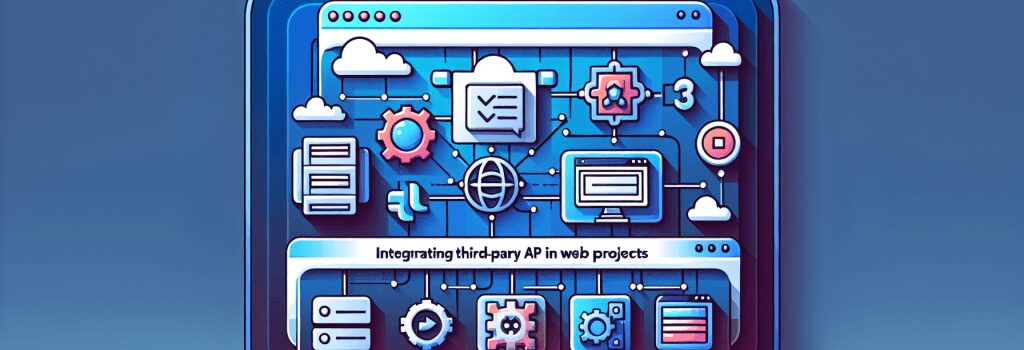
Understanding Third-Party APIs in Web Development
The world of web development is vast and filled with opportunities to integrate powerful features without having to build them from scratch. One such opportunity is the use of third-party APIs (Application Programming Interfaces), which allow your web projects to interact with external services and data. Whether you’re building a dynamic web application with the latest weather updates, incorporating social media feeds, or adding payment systems, third-party APIs can be your gateway to enhancing functionality and user experience.
What is a Third-Party API?
An API acts as a bridge that allows two applications to communicate with each other. A third-party API, then, is an interface provided by an external service that enables your website or web application to interact with its data or functionality. This could range from displaying real-time information, processing payments, to adding map functionalities, and much more.
Benefits of Using Third-Party APIs
– Efficiency: Developers can save time by leveraging existing functionalities instead of coding them from scratch.
– Functionality: APIs can greatly enhance the capabilities of your web projects without heavy investments in development.
– Cost-effective: Many APIs are available for free or at a low cost, making them accessible for projects of all sizes.
How to Integrate Third-Party APIs into Your Web Projects
Understanding the API Documentation
The first step in integrating a third-party API is to thoroughly understand its documentation. The documentation is your guide to how the API works, including authentication, request formats, rate limits, and the data or functionality available.
Choosing the Right API
Consider factors like cost, ease of integration, reliability, and the level of support offered. It’s vital to choose an API that fits your project’s needs and budget.
Implementation
1. Authentication: Many APIs require an authentication process, such as API keys or OAuth tokens. Ensure you understand and implement the right authentication method.
2. Making Requests: Use server-side languages like PHP or client-side JavaScript to make requests to the API. Handle these requests asynchronously to avoid blocking the main thread of your application.
3. Data Handling: Once you receive the data, you’ll need to parse it (usually from JSON or XML format) and integrate it into your web pages.
4. Error Handling: Implement error handling mechanisms to deal with issues like rate limits exceeding or downtime from the API provider.
Testing and Deployment
Careful testing is crucial before deploying the integrated API in a live environment. Monitor the API’s performance and ensure that it’s not adversely affecting your web project’s load time or user experience.
Popular Third-Party APIs to Consider
– Social Media APIs: Integrate social feeds or authentication with Facebook, Twitter, or Instagram APIs.
– Payment Gateways: Incorporate payment systems using APIs from PayPal, Stripe, or Square.
– Mapping Services: Add maps or location-based services using Google Maps or Mapbox APIs.
Best Practices for API Integration
– Stay Updated: API providers may update their services or deprecate features. Regularly check for updates to avoid disruptions.
– Security: Protect user data by adhering to security protocols and ensuring that sensitive information is encrypted.
– Optimize Calls: To enhance performance, make API calls efficiently and cache results when appropriate.
Integrating third-party APIs into your web projects can significantly elevate the user experience and functionality of your web applications. By following the guidelines outlined in this article, you can harness the power of external services to create dynamic, engaging, and powerful web projects. Remember, the key to successful integration lies in choosing the right APIs, understanding their documentation, and implementing best practices in security and performance optimization.


