WordPress and Page Builders: A Visual Approach to Design
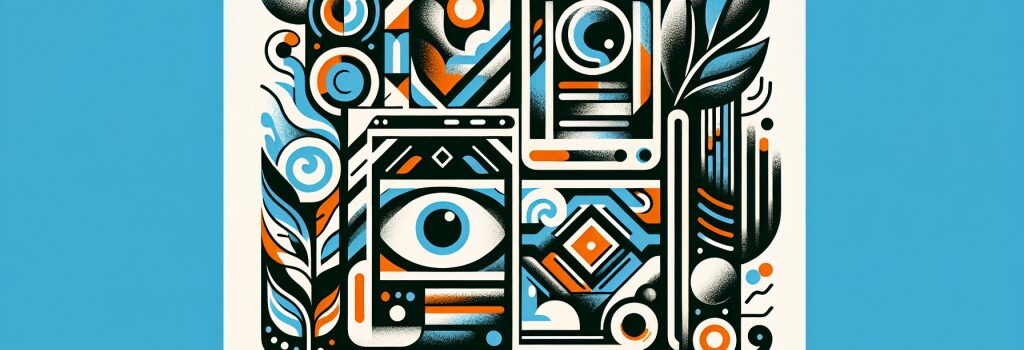
Beginner developers, you have powered up your coding armory with the basics of HTML, PHP, CSS, and JavaScript. Now, I present to you a shiny new tool in your toolkit – WordPress! More precisely, WordPress page builders. Here, let me break it down for you. Don’t worry, you won’t be breaking your keyboards or screens – yet.
Introduction to WordPress
WordPress is to websites what Nutella is to bread – making it more delectable, approachable, and manageable. It’s your powerful potion that conjures complex elements with a few magic words (read lines of code). Oh, fun fact, almost 40 percent of the internet feasts on the WordPress banquet!
The boon of Page Builders
Moving on, let’s imagine a scenario. You have your WordPress all set, the sleek layout, the grand design, but then… “Eeks! I need to change the header color!” Now what? The typical path would be to dive into the CSS files and swim through loads of code, just to change the color of one element. Hands up if you’ve been there! Well, this is where Page Builders come to your rescue.
What are Page Builders
Let me simplify this for you. Page Builders are like your virtual LEGO blocks, where you drag and drop blocks (elements) to create the design of your dreams. The icing on the cake – you don’t need to write a shred of code! It’s all visual, you see what you get, and get what you see!
Basics of Page Builders
There’s a myriad of page builders out there, each having its unique flavors – Beaver Builder, Divi, Elementor – each with its pros and cons. But the heart of it all remains the same – a visual approach to building your webpage. Let’s paint this rainbow.
1. Drag and Drop
With page builders, you can kiss goodbye to all the complex coding. They provide you with a palette of elements like image boxes, text boxes, headers, footers – you name it. All you need to do is drag these elements onto your webpage. Kind of like Bob the Builder, except you’re Bob the Website Builder.
2. Live Editing
Forget the traditional way of typing code and refreshing your browser a million times to see the changes. With Page Builders, changes are reflected in real-time, helping you design and experiment to heart’s content. It’s like cooking but you can taste as you go – talk about a secret ingredient!
3. Custom, customizable, and more customization!
Few page builders, like Divi and Elementor, also offer you pre-built website packs. These are kinda like different LEGO set directions, but you can modify each step and build your unique Empire State or your Hogwarts castle.
4. Responsiveness
Bake a webpage today, and it’d be gulped down by tomorrow – if it doesn’t have the magical elixir of responsiveness! Page Builders make developing responsive webpages ridiculously easy. With a few simple ingredients, you are ensured your website will look just as fabulous on Grandpa’s PC to little Jimmy’s iPad.
In conclusion, page builders add flavors and spices to your web design recipe, making it more exciting, engaging, and less intimidating! So buck up, aspiring developers. With WordPress and Page Builders at your disposal, your journey from a beginner developer to a coding sorcerer just became a far-fetched reality. Hang in there, and happy coding! Remember, with PAGE BUILDERS, every pixel dances to your tunes!


