Tips for Debugging and Testing Your Semantic HTML Code
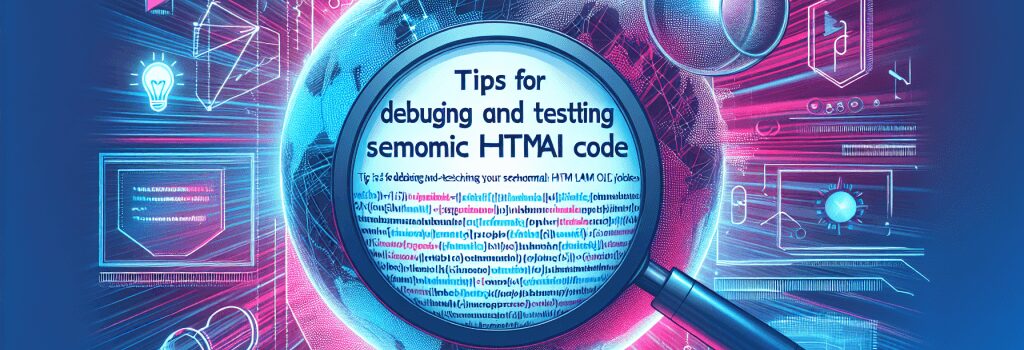
Alright, you wanna talk debugging and testing? Sit tight and fasten your seatbelts. This won’t be your average Disney ride. Let’s kick this session into gear with good ol’ HTML. We’re going to understand, right from the basics, how you can find the pesky little bugs hiding in your beautifully written semantic HTML code and make it shine bright.
So, before we dive right into the job, let’s understand the world of debugging and testing a bit. In the realm of coding, debugging is akin to playing detective. Bugs are the sneaky villains, and you are the Holmes intent on catching them. Testing is like an annual health check-up, which ensures everything is functioning just fine and alerts you before a heart attack hits your code.
Getting Started with Debugging Semantic HTML code
Your journey as a detective starts here. We have a simple mantra: If it seems too hard, make sure the HTML is starred! Okay, we just made that up. But, hey, aren’t we here to add a bit of humor? Our real mantra, though, is “Review, locate, reproduce, and eliminate.” >
To debug semantic HTML code, never undermine the power of a good-old manual review. Look for tags that seem out of place— that lonely ;</div>> or ;
Use Browser Developer Tools
Most of modern browsers come packed with powerful tools that make debugging almost as fun as playing your favorite video game. They provide functionality to inspect web page elements and observe real-time changes, making your journey to bug discovery faster and easier.
Testing Your Semantic HTML Code
Phew! With debugging done, you deserve a break! Maybe a quick round of your favorite mobile game, or a cup of hot cocoa! Once you’re done, let’s dive into testing your now debugged semantic HTML code.
Manual Checks are Still Relevant
Yes, that’s right! Even in an era of advanced AI and sophisticated machines, your careful eye and attention to detail are irreplaceable. Look for inconsistencies, check if elements are properly nested, indentations are correct, and HTML tags have been correctly used.
Automated Testing: Your Best Friend
Whenever your hands get too tired from all the manual checking, turn to your best friend – automated testing tools. These tools can be great time savers and ensure that your semantic HTML code is clean and bug-free. While these tools aren’t as humorous as this book, they can sure tell if your code is laughing back at you.
In conclusion, debugging and testing are essential stages in your life cycle as a developer. Sure, they might seem as fun as shaving a cactus at first, but once you start enjoying the process, it’s a rollercoaster ride that you wouldn’t want to miss. Happy coding, future bugs detective!


