SEO Fundamentals with WordPress
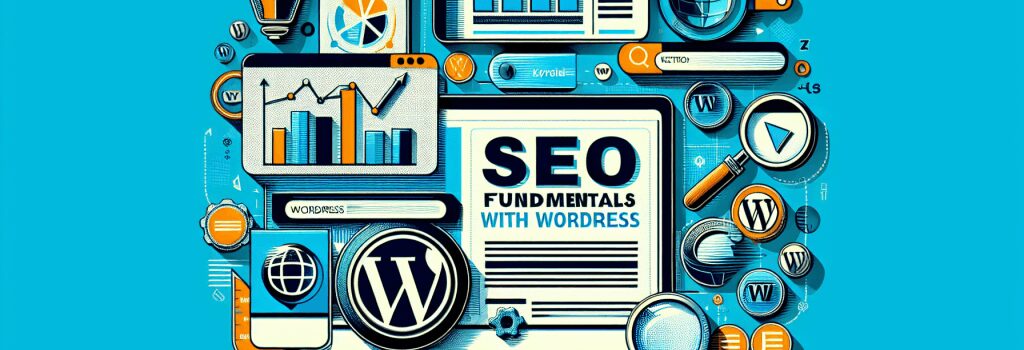
Welcome, budding web developers, or as I like to call you, soon-to-be rulers of the internet world. Buckle up, because we’re about to dive into the thrilling chapter of SEO or Search Engine Optimization with WordPress, a story as exciting as the Avengers but with less spandex and more keywords.
Understanding SEO – It’s Not Rocket Science
First off, what is SEO, you might ask? If we’re being formal, Google (or Bing or Yahoo, we don’t judge) defines SEO as the process of maximizing the number of visitors to a particular website by ensuring that the site appears high on the list of results returned by a search engine. In layman’s terms, SEO is the magic trick that ensures your website pops up at the top when potential customers are searching for something that you offer. Now, wouldn’t that be cool?Think of it this way – you’re organising a party. Now, you want the most number of people to come and enjoy your (obviously) killer disco-ball collection, right? SEO is your online megaphone, helping you shout into the depths of the internet, “Hey, I’ve got a party going on here!”
Navigating the WordPress Maze – SEO Plugins
Now, we’re not saying SEO is going to be a walk in the park, or one of those maze-puzzles you did in kindergarten. It’s going to require you to channel your inner Sherlock Holmes, looking for clues (or in our case, keywords and optimization techniques), but once you get a grip on it, it’s sort of like riding a bicycle. Tough at the start, but soon you’ll be wheeling through it like a pro.If you’re wondering, “Does WordPress have any superpowers to help me in this mission?” The answer is a resounding YES. Welcome to the magical world of WordPress SEO plugins.
Plugins, in this case, are your superhero backup team designed to help with SEO. From analysing keywords, checking readability, to providing insights about your website performance, these plugins have got you covered.
Demystifying the SEO Jargon – Keywords, Meta Descriptions, Alt Text… Oh My!
As we gear up to dive deeper into SEO with WordPress, let’s take a moment to unravel some SEO jargon. Cue the drumroll, please…1. Keywords: Think of these as the keys to unlocking top search results. They are words or phrases that people commonly use to find content. When Google’s techno-spider (it’s not as scary as it sounds) crawls through your site, keywords help it understand what your content is about.
2. Meta Descriptions: Imagine strolling along a book store (ah, the good old days!) and picking up a book. You usually flip it and read the blurb at the back, right? That’s pretty much what a meta description is – an enticing summary of what your content is about.
3. Alt Text: This is like playing a game of “Pin The Tag On The Image”. It’s a way to describe images to search engines and visually impaired users who might not be able to see your stunning photos of rainbow-colored unicorns.
Embracing the SEO Superpowers with WordPress
Phew, congratulations! You’ve just taken the first step into this thrilling world of SEO. While it might feel like you’ve just been handed the “Elder Wand” without a manual on how to use it, fret not! As your designated guide on this journey, we’ll be taking you through each step with all the patience (and little humor) of a parent teaching a kid how to ride a bike.So, stick around, bring along your favorite donut or coffee, and let’s soldier on!
FAQ
What is SEO?
SEO stands for Search Engine Optimization. It is the process of improving your website’s visibility in search engine results in order to drive more organic traffic to your site.
Why is SEO important for my WordPress website?
SEO is important because it helps your website rank higher in search engine results, making it more likely that potential visitors will find your site when searching for relevant keywords or topics.
What are keywords and how do they relate to SEO?
Keywords are specific words or phrases that people use when searching for information online. By optimizing your website for relevant keywords, you can improve your chances of ranking well in search engine results.
How can I improve my website’s SEO with WordPress?
You can improve your website’s SEO with WordPress by using SEO plugins, optimizing your content for keywords, creating quality backlinks, and ensuring your website is user-friendly and loads quickly.
What is the role of content in SEO?
Content plays a crucial role in SEO because search engines prioritize websites that provide high-quality, relevant, and valuable content to users. By creating unique and engaging content, you can boost your website’s SEO.
What are meta tags and why are they important for SEO?
Meta tags are snippets of text that describe a web page’s content. They are important for SEO because search engines use them to understand what a web page is about and determine how it should be ranked in search results.
How can I optimize my WordPress website for mobile SEO?
You can optimize your WordPress website for mobile SEO by using a responsive design, optimizing images and videos for mobile devices, improving page load speed, and making sure your site is easy to navigate on smaller screens.
How can I monitor and track my website’s SEO performance with WordPress?
You can monitor and track your website’s SEO performance with WordPress by using tools like Google Analytics, Yoast SEO, or other SEO plugins that provide insights into your website’s traffic, rankings, and user engagement metrics.
What is backlinking and why does it matter for SEO?
Backlinking is the process of getting other websites to link back to your website. It matters for SEO because search engines see backlinks as a vote of confidence in your website’s quality and relevance, which can help improve your search rankings.
How can I stay updated on SEO best practices and trends with WordPress?
You can stay updated on SEO best practices and trends with WordPress by following industry blogs, attending webinars or conferences, joining online communities, and regularly testing and experimenting with SEO strategies on your website.


