Semantic HTML Tags: A Comprehensive Guide
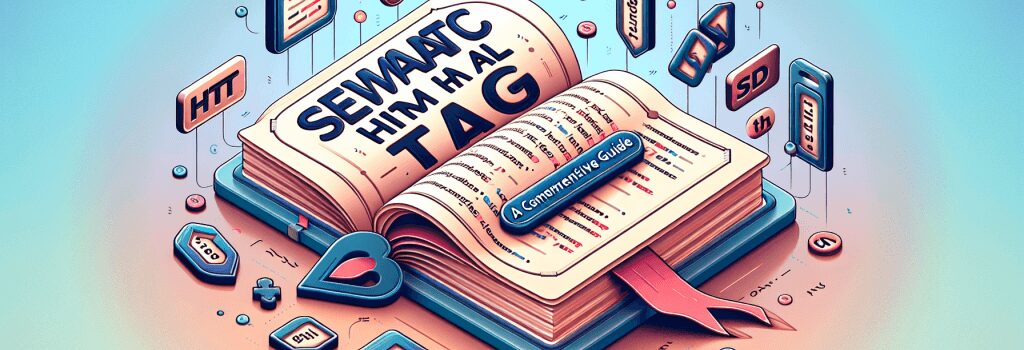
Introduction to Semantic HTML
Semantic HTML plays a crucial role in web development, ensuring that the structure of web pages is not only clear to developers but also to search engines and assistive technologies. This guide provides an exhaustive look into semantic HTML tags and their importance in creating accessible and SEO-friendly websites.
Understanding Semantic HTML
Semantic HTML involves using HTML tags to convey the meaning and structure of web content, rather than focusing solely on its appearance. This approach to web development enhances content accessibility, providing a better user experience for all users, including those using screen readers.
The Importance of Semantic HTML
Improved SEO
Search engines prioritize content that is structured and tagged correctly because it’s easier to crawl and understand. Using semantic tags helps improve your website’s SEO, making it more likely to rank higher in search results.
Enhanced Accessibility
Semantic HTML plays a pivotal role in making the web accessible to everyone, including individuals with disabilities. Screen readers and other assistive technologies rely on the structure provided by semantic tags to interpret and navigate content.
Key Semantic HTML Tags
Let’s dive into some of the most vital semantic HTML tags you should be incorporating into your web development projects:
# The
;<header>> TagThis tag represents the header section of a page or section. It’s often used to wrap introductory content or navigation links.
# The
;<nav>> TagThe ;<nav>> element is used to define a section of a page that links to other pages or sections within the page. It’s crucial for creating a user-friendly navigation structure.
# The
;<article>> TagAn ;<article>> encloses content that stands alone, such as a blog post or news article. This tag makes it clear that the enclosed content should be seen as an independent section.
# The
;<section>> TagSimilar to ;<article>>, the ;<section>> tag is used to define sections of content, but it’s more generic. Use it when the content doesn’t warrant an ;<article>> tag but still needs to be segmented.
# The
;<footer>> TagThe ;<footer>> tag defines the footer of a document or section. It usually contains information about the author, copyright data, and links to privacy policies.
# The
;<aside>> TagAn ;<aside>> is used for content that is somewhat related to the main content but can stand alone, such as a sidebar with related links or information.
Best Practices for Using Semantic HTML
– Use the right tag for the right purpose: Always choose the tag that most accurately describes the content’s purpose.
– Structure content logically: Make sure your content flows logically, using headings (;<h1>> to ;<h6>>) to provide a clear content hierarchy.
– Test accessibility: Regularly use screen readers and other accessibility tools to test how your use of semantic HTML affects the user experience for people with disabilities.
Conclusion
Incorporating semantic HTML tags into your web development process is essential for creating accessible, SEO-friendly content. By understanding the purpose and proper use of these tags, you can ensure that your websites are usable, informative, and ranked favorably by search engines. As web technologies evolve, the importance of semantic HTML remains constant, making it a fundamental skill for any aspiring web developer.
Embracing semantic HTML is not just about following best practices; it’s about committing to creating a more inclusive and accessible web for everyone.


