Optimizing WordPress Performance for Speed
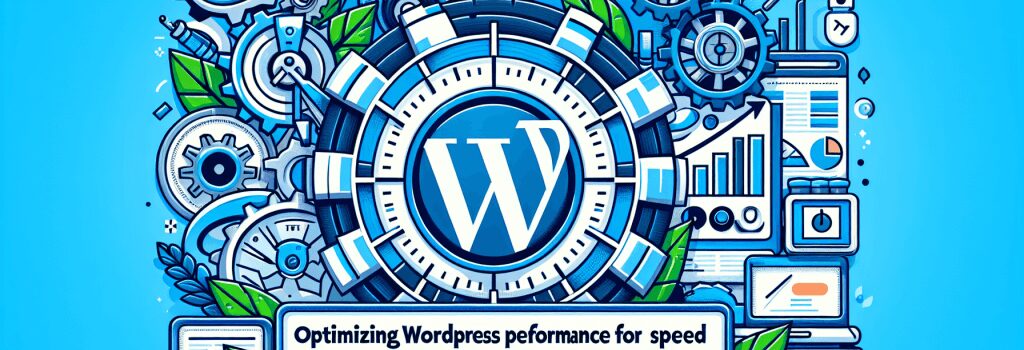
In the world of web development, speed is the new black! It’s literally the holy grail. Why, you may ask? Well, no one likes a sluggish website, neither the users nor the almighty Google. In fact, Google might as well offer you a ride on a flying turtle than rank your slow website high in its search results. Did someone say ouch?
Well, before your heart sinks faster than the Titanic, I have good news! You can optimize your WordPress website performance for speed, and I am here to livestream that ultimate ‘how-to’ right into your cerebrum. So, buckle up and let’s ride!
Improving Server Response Time – Your First Milestone
When someone attempts to visit your site, their browser pings your server—kind of like going ‘knock-knock, can I come in?’ If your server takes its sweet time to respond, loading your site could feel like binge-watching paint dry. No one’s got time for that!A good server response time is under 200ms. For the non-nerds, 200ms is just two-tenths of a second. Shaving off any extra millisecond from your server’s response time can significantly improve your site’s speed. So, how do you achieve this? Consider good hosting! Shared hosting can be as awkward as sharing earplugs. If your website is growing, you may want to consider using dedicated hosting or a virtual private server (VPS).
Enable Caching – The Unofficial Speed Mascot
Activate caching on your site: think of it like giving your website a notepad where it can jot down frequently requested stuff, so it doesn’t have to rummage its brain every time. Caching drastically improves your site’s loading speed. WordPress has several caching plugins that are as effective as they are easy to use. My favorites? WP Super Cache and W3 Total Cache. Grab one of those and watch your site’s speed go from snail pace to racehorse status!Compact Your Code with Minification
In cyberspace, spaces and tabs hold no meaning. In fact, they cause high load times. Ever wanted to delete unnecessary gap, irrelevant stuff? Welcome to Minification! It removes all redundant or irrelevant data without affecting how the resource processes the browser. Essentially, it decreases your file size, leading to a faster site speed.Time to Play Exterminator – Remove or Replace Heavy Plugins
It’s no secret. Plugins can slow down your site faster than a tranquilized elephant. Therefore, it’s time to say ‘sayonara’ to any plugin you don’t need. Every plugin adds a bit of a load time. If you have any heavy plugins, think of swapping them with lighter alternatives.Images – They Speak a Thousand Words…And Add a Thousand Milliseconds
Images are attractive, but they’re also heavy. Every time a visitor loads a page, the images on that page are loaded too. If your images are large, your page automatically grows fat! The solution? Compress and resize your images. There are tons of tools for this, but the smush plugin in WordPress remains my go-to suggestion!Don’t worry! It’s not as tricky as it seems! Consider this as a beginner’s LEGO building set to a faster WordPress website. Remember, the internet is highly impatient. A fast website means happier visitors, which translates to better SEO rankings. So, let’s put that pedal to the metal, shall we?
FAQ
What is WordPress performance optimization?
WordPress performance optimization is the process of making your WordPress website faster by improving its speed, loading times, and overall performance for a better user experience.
Why is it important to optimize WordPress for speed?
Optimizing WordPress for speed is important because faster-loading websites lead to better user engagement, improved SEO rankings, increased conversions, and lower bounce rates.
How can caching improve WordPress performance?
Caching involves storing static versions of your website’s pages to reduce server load and speed up loading times for visitors, thus improving WordPress performance.
What role do image optimizations play in speeding up WordPress sites?
Optimizing images by compressing them, choosing the right file format, and specifying dimensions can significantly improve load times and overall performance of WordPress websites.
Why is it crucial to regularly update WordPress and plugins for speed optimization?
Regular updates of WordPress core and plugins help improve security, fix bugs, and optimize performance, ensuring that your website is running efficiently and securely.
How does minimizing HTTP requests impact WordPress performance?
Reducing the number of elements on a page, such as scripts, stylesheets, and images, helps minimize HTTP requests, resulting in quicker loading times and improved performance for WordPress sites.
What are some techniques for optimizing database performance in WordPress?
Optimizing database performance in WordPress involves cleaning up unused data, utilizing indexing, limiting plugin usage for database queries, and ensuring that your database is properly optimized.
How can content delivery networks (CDNs) help speed up WordPress websites?
CDNs distribute website content across multiple servers worldwide, reducing latency and improving load times for visitors by serving assets from the nearest server location, thus boosting WordPress speed.
What are the benefits of using a lightweight WordPress theme for performance optimization?
Lightweight WordPress themes are designed with performance in mind, featuring clean code, minimal design elements, and fast loading times, ultimately enhancing speed and overall performance for WordPress websites.
How can GZIP compression enhance WordPress site performance?
GZIP compression reduces file sizes by compressing website assets before they are sent to visitors’ browsers, leading to faster loading times, lower bandwidth usage, and improved performance for WordPress sites.


