Mastering Semantic HTML for Web Developers: A Beginner’s Guide
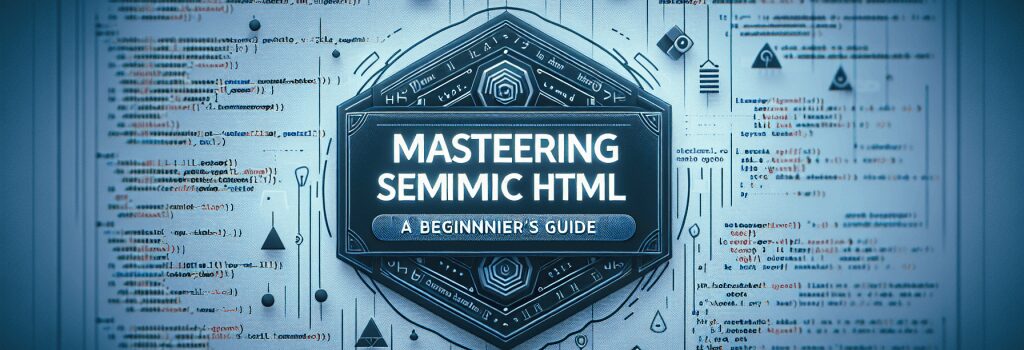
Mastering semantic HTML is a fundamental skill for any web developer striving to create accessible, maintainable, and SEO-friendly websites. This guide introduces you to the basics of semantic HTML, why it’s crucial for web development, and how to effectively implement it in your projects.
Importance of Semantic HTML
Semantic HTML involves using HTML elements correctly to convey the meaning of the content they encapsulate. Unlike presentational HTML, which focuses on the appearance of the content, semantic HTML emphasizes its meaning to both browsers and developers. This approach enhances web accessibility, improves SEO rankings, and ensures your site’s structure is clear and logical.
Understanding the Basics
At the core of semantic HTML are elements that directly describe their content’s purpose. For example, ;<header>>, ;<footer>>, ;<article>>, and ;<section>> give an immediate insight into the type of content they contain, greatly aiding in content organization and navigation.
Headings and Structure
Use headings (;<h1>> through ;<h6>>) to outline your content structure hierarchically. An ;<h1>> tag represents the main title of your page, followed by ;>
for subheadings, ;>
for details under those subheadings, and so on. This structure supports screen readers and search engines in understanding and navigating your content.
Navigation and Links
The ;<nav>> element is integral for outlining the main navigation block within a website, helping users and search engines find primary information. When creating links, ensure that the anchor text (;<a>>) is descriptive, enabling users to know what to expect when they click on a link.
Forms and Accessibility
For forms, use labels (;<label>>) explicitly linked to their corresponding input fields (;>) to make them accessible. Screen readers rely on this connection to announce what each input field is for.
Advanced Semantic Elements
Incorporate advanced semantic elements like ;<aside>> for tangentially related content (like sidebars) and ;<figure>> with ;<figcaption>> for pairing images with captions. These elements enhance the user experience by providing additional context and structure.
Emphasizing Text Correctly
Use semantic tags like ;<strong>> and ;<em>> to indicate importance and emphasis, respectively, instead of non-semantic tags like ;<b>> and ;<i>>. This distinction is crucial for screen readers to convey the intended emphasis to users.
Practice Makes Perfect
To master semantic HTML, practice is key. Revise the existing markup to make it more semantic, and use browser developer tools to inspect websites that follow these practices. Paying attention to how elements are used to structure content effectively will sharpen your skills.
Semantic HTML in WordPress
WordPress themes also benefit greatly from semantic HTML practices. When customizing themes or creating your own, apply the principles discussed to ensure your theme supports accessibility and SEO-friendly structures.
By integrating semantic HTML into your web development process, you create more accessible, understandable, and maintainable websites. Start by applying these basic principles, and continuously refine your skills to stay ahead in the evolving web landscape. Remember, a strong foundation in semantic HTML not only benefits your users but also boosts your website’s visibility and performance.
Happy coding!


