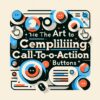Integrating Semantic HTML with CSS and JavaScript for Dynamic Web Pages
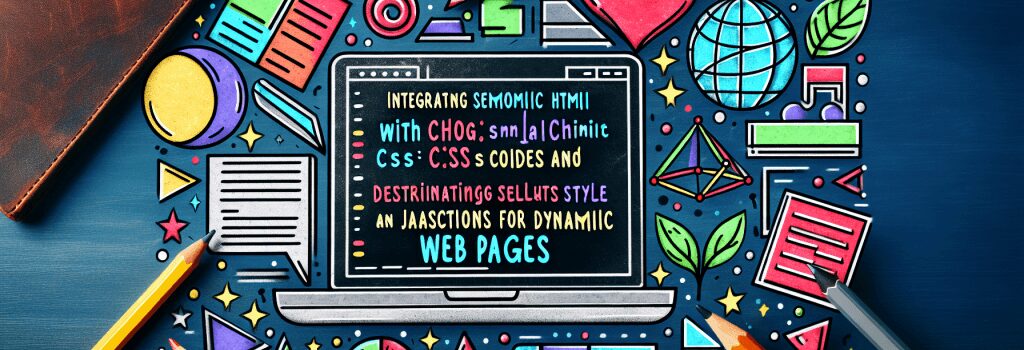
Integrating semantic HTML with CSS and JavaScript is a crucial skill for any aspiring web developer. Semantic HTML not only ensures web pages are readable by search engines and accessible to users of all abilities, but it also creates a solid foundation upon which CSS and JavaScript can be effectively applied. This article delves into the best practices for employing semantic HTML alongside CSS and JavaScript to create dynamic, accessible, and search engine-friendly web pages.
Understanding Semantic HTML
Semantic HTML involves using HTML tags that give meaning to the webpage content. Tags such as ;<header>>, ;<footer>>, ;<article>>, and ;<section>> not only define the structure of the webpage but also convey the type of information each part holds. This semantic approach is beneficial for SEO, as it allows search engines to better understand the content of your pages, and for accessibility, as screen readers can interpret the page structure more accurately for users with disabilities.
Styling Semantic HTML with CSS
Once the semantic HTML structure is in place, the next step is to style it with CSS. The beauty of semantic HTML is that it allows developers to target specific sections of a webpage with greater precision. For example, applying styles to a ;<nav>> element directly indicates that the styles are meant for the navigation section of the website.
Efficient CSS Selectors
Using efficient CSS selectors is paramount in styling semantic HTML. Class and ID selectors can be used, but when possible, it’s beneficial to style directly using the semantic tags. This approach not only keeps your CSS cleaner and more organized but also enhances performance since browsers can quickly interpret the styling instructions.
Adding Interactivity with JavaScript
JavaScript takes your semantic HTML and CSS-styled webpage to the next level by adding interactivity. Through JavaScript, developers can manipulate the DOM (Document Object Model) based on user interaction, making the web pages dynamic and engaging.
DOM Manipulation with Semantic Elements
When JavaScript is used in conjunction with semantic HTML, selecting and manipulating elements becomes straightforward. For instance, adding an event listener to a ;<button>> element inherently carries semantic meaning and provides clarity to both the developer and the user regarding the action that will be performed.
Example: A Dynamic To-Do List
Imagine creating a to-do list where users can add and remove tasks. The semantic HTML structure might include a ;<section>> for the list, ;<article>> tags for each task, and a ;<button>> for adding new tasks. CSS can be used to style these elements for a visually appealing layout. JavaScript’s role would then be to listen for clicks on the add button, capture the user’s input, and dynamically update the DOM to display the new task within an ;<article>> tag inside the list ;<section>>.
Best Practices
– Always start with a semantic HTML structure. It’s easier to add styles and interactivity to a well-structured page.
– Use CSS to enhance the visual presentation of semantic elements without altering their inherent meaning.
– Utilize JavaScript to manipulate the DOM based on user interaction, enhancing the dynamic nature of the web pages without compromising accessibility.
– Test accessibility with tools and manually to ensure that the use of JavaScript does not hinder the user experience for those utilizing screen readers.
Integrating semantic HTML with CSS and JavaScript is fundamental for creating modern, accessible, and SEO-friendly web pages. By understanding and applying the principles outlined in this article, aspiring web developers can craft websites that are not only visually appealing and interactive but also structured in a way that is optimized for search engines and accessible to users of all abilities. This well-rounded approach is essential for the success of any web development project.