HTML Lists: Organizing Your Content Effectively
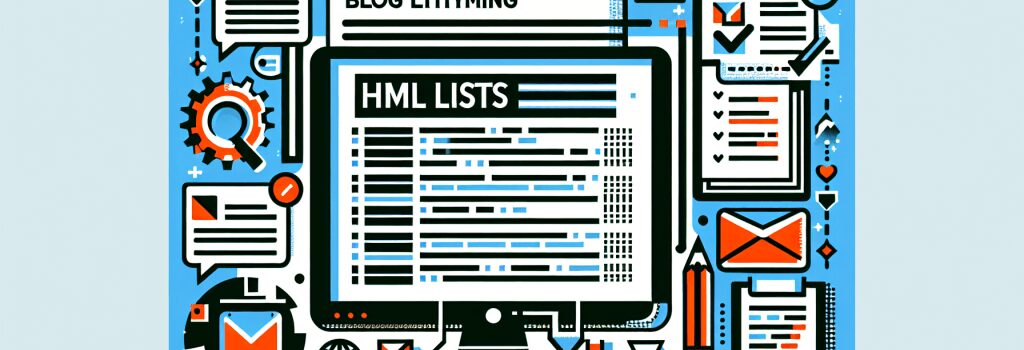
Organizing Your Content Effectively with HTML Lists
In the journey of becoming a proficient web developer, understanding how to structure and present content on the web is crucial. Among the many tools at your disposal in HTML, lists stand out as a simple yet powerful way to organize content. This guide will delve into the types of lists available in HTML and how you can use them to enhance the readability and structure of your web pages.
Understanding the Basics of HTML Lists
HTML lists enable web developers to group a series of items in an organized manner. There are primarily three types of lists you can implement:1. Unordered Lists: Ideal for listing items without any particular order or hierarchy. They are typically displayed with bullet points.
2. Ordered Lists: Used when your items need to follow a specific sequence. Items in an ordered list are usually displayed with numbers or letters.
3. Description Lists: Not as commonly used, but incredibly handy for pairing terms with their descriptions.
Each of these list types serves different purposes and choosing the right one can significantly improve the user experience of a website.
Creating Unordered Lists
Unordered lists are often used to present a collection of related items, such as navigation links, feature lists, or any group of items that doesn’t require a specific order. To create an unordered list in HTML, you use the ;<ul>> tag to wrap around individual list items denoted by ;<li>> tags.Crafting Ordered Lists
When the order of items matters, such as in a recipe or a step-by-step guide, ordered lists are your go-to. With the ;<ol>> tag, your items will automatically be numbered, taking the pain out of manually numbering each item and making updates a breeze.
Utilizing Description Lists
For definitions, glossaries, or any scenario where you need to pair terms with their descriptions, description lists (;<dl>>) are incredibly useful. Inside a ;<dl>>, ;<dt>> represents the term being defined, while ;<dd>> provides the definition.
Enhancing List Accessibility and Aesthetics
To make your lists not only organized but also engaging and accessible, consider the following tips:
– Use list-related CSS properties: Styling your lists with CSS can transform them from bland to visually appealing. Adjust the list-style-type, margin, and padding properties to customize the appearance of your lists.
– Nested lists for complex structures: Don’t shy away from nesting lists within each other to represent complex data hierarchies. This practice can help in organizing content in a more detailed manner.
– Semantic usage: Always choose the list type that best fits the content’s need. This not only aids in better SEO but also improves accessibility for users with screen readers.


