How To Audit Your Website for Semantic HTML Usage
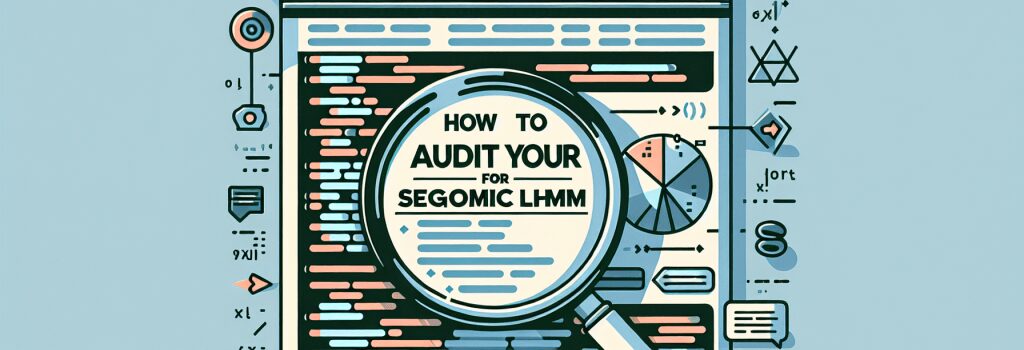
—Ensuring your website is built on a solid foundation of semantic HTML not only enhances its usability and accessibility but also improves its SEO. Semantic HTML involves using HTML tags to convey the meaning and structure of your content, making it more understandable to both search engines and users. In this guide, we will walk you through how to audit your website for semantic HTML usage, ensuring it is optimized for the best possible performance in search engine rankings and user experience.
Understanding Semantic HTML
Before diving into the audit process, it’s crucial to grasp what semantic HTML entails. Unlike presentational markup that solely focuses on how content looks, semantic markup emphasizes what the content actually is. For instance, ;<article>>, ;<aside>>, ;<details>>, ;<figcaption>>, ;<figure>>, ;<footer>>, ;<header>>, ;<main>>, ;<mark>>, ;<nav>>, ;<section>>, and ;<summary>> tags provide context and structure to the web content.
Beginning Your Audit
Step 1: Check for Proper Use of HTML5 Structural Elements
Start your audit by examining whether your website uses HTML5 semantic elements effectively. Ensure that the ;<header>>, ;<footer>>, ;<nav>>, ;<main>>, and ;<section>> elements are utilized to structure the content clearly and logically. These elements should encapsulate the corresponding parts of your content, making it easier for search engines to parse and understand your site’s layout.
Step 2: Validate Markup
Use an HTML validator tool to check the markup of your pages. These tools can identify where you might be using non-semantic markup (like ;<div>> or ;<span>>) where a semantic element would be more appropriate. Addressing these issues can significantly enhance the meaning and structure of your web content.
Step 3: Assess the Use of Form Elements
Evaluate your forms to ensure you’re using fieldsets, legends, and label tags where applicable. Proper use of these tags not only makes your forms more accessible but also informs search engines about the purpose of the input fields, improving the semantic value of your content.
Step 4: Examine Headings and Subheadings
Ensure that headings (;<h1>> through ;<h6>>) are used to structure content hierarchically. A common mistake is using headings for styling purposes rather than for structuring content. Each page should have one ;<h1>> tag representing the main topic, followed by ;>
for subtopics, and so on, creating a clear hierarchy.
Step 5: Review the Use of List Elements
Lists (;<ul>>, ;<ol>>, and ;<dl>>) should be used to present list items, not for styling purposes. Ensure that each list is correctly marked up to convey its intent, whether it’s unordered, ordered, or a definition list, enhancing both readability and SEO.
Step 6: Analyze Accessibility Features
Semantic HTML plays a vital role in web accessibility. Check that accessibility features such as alt text for images (;<img>> tags) and captions (;<figcaption>>) for figures are correctly used. These elements help screen readers interpret the content, making your site more accessible.
Conclusion
Auditing your website for semantic HTML usage is a critical step in ensuring its success. By following this guide, you can enhance your site’s structure, usability, and SEO, leading to better visibility in search engine results and a superior user experience. Remember, semantic HTML is not just about improving how a site looks; it’s fundamentally about enhancing the meaning and structure of your content for both users and search engines.
—


