Developing Secure File Upload Forms with PHP
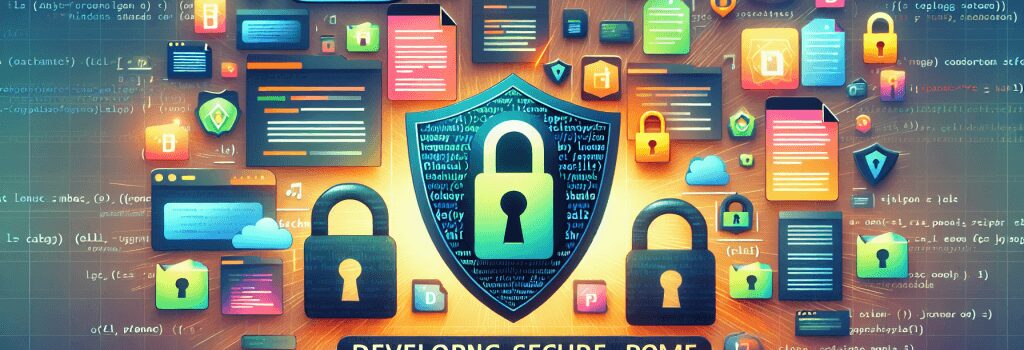
The Significance of Secure File Uploads
Now, imagine having the programming prowess of a web dev wizard in a world where your PHP-driven website is invincible. Attractive thought, right? I hear you snickering, "That’s easier said than done!" Well, hold on to your funny code pun coffee mugs, because we are about to make that thought a reality.One vital area to be cautious about is file uploads, a veritable Pandora’s box of security threats. However, don’t start picturing complex code algorithms that make your head spin just yet. Let’s decrypt this in the simplest way possible.
Strapping On Your Coding Gloves
Before you start, ensure you have a basic grasp of HTML forms and the validation of inputs. If hearing the words PHP, HTML, and forms make your pulse race with trepidation, relax. Deep breath. Got your coding gloves on? Let’s do this.Step 1: Crafting the HTML Form
Kickstart your journey with a simple HTML form. Here, we’re doing a basic setup with an input field and a submit button. Easy-peasy, lemon-squeezy! Remember to qualify your enctype as multipart/form-data, permitting the form to securely send file data.
<pre><code>
<form action="upload.php" method="post" enctype="multipart/form-data">
<input type="file" name="userfile">
<input type="submit" value="Upload File">
</form>
Adding Armor with PHP
Once we have our HTML file upload form ready, it’s time to add a layer of protective armor using PHP. After all, naked HTML forms are a bit too risqué for the web.Step 2: Inserting PHP
In your upload.php file, include a segment of PHP code to process the uploaded file. Keep in mind, the essence of PHP, and frankly its charm, lies in maintaining server-side secrecy. On that note, let’s code.
<pre><code>
<?php
// Define a location to move the uploaded files
$target_dir = "uploads/";
$target_file = $target_dir . basename($_FILES["userfile"]["name"]);
// Try to upload the file
if (move_uploaded_file($_FILES["userfile"]["tmp_name"], $target_file)) {
echo "The file ". basename( $_FILES["userfile"]["name"]). " has been uploaded.";
} else {
echo "Sorry, there was an error uploading your file.";
}
?>
The Magic Behind the scene!
This PHP code might look like the scribblings of a mad scientist. Do not fret! We’ll go piece by piece.Our PHP code’s main function is to move the uploaded files from a temporary location to the desired folder ("uploads/", in this case). If the file moves successfully, the user gets an ecstasy-filled message celebrating the file upload. If not, don’t worry! We offer condolences with an error message.
The Finishing Touches – Security
Now, don’t start celebrating yet. Ensuring file uploads are secure is like adding the final dash of salt to your dish. Chilies of security measures that we can add for a robust recipe include checking file size, file type, and scanning for possible threats.However, don’t be overwhelmed with these ingredients. We will continue to simplify this concept in upcoming chapters, offering a step-by-step guide to secure your PHP file uploads. By the end of it, you will go from being a humble coding apprentice to an armored web developer knight!
Holding your sword of knowledge high, you are ready to tackle the exciting world of secure file uploads in PHP. So are you ready to rule the web world? Let’s find out in the next chapter. Don’t jump to the end; I know those cheat codes are tempting!
FAQ
Why is securing file upload forms important?
File upload forms can pose a security risk if not properly secured. Malicious users can upload harmful files to your server, potentially compromising your website’s security.
How can I validate file uploads in PHP?
You can validate file uploads by checking the file type, size, and ensuring it does not overwrite existing files. Utilize PHP functions like `$_FILES` and `move_uploaded_file()` for validation.
What is the importance of sanitizing file names?
Sanitizing file names is crucial to prevent directory traversal attacks. Always ensure that uploaded file names do not contain special characters or symbols that could be exploited by attackers.
Should I store uploaded files outside of the web root directory?
Yes, it is highly recommended to store uploaded files outside the web root directory to prevent direct access to sensitive files. Use PHP to move uploaded files to a secure directory.
How can I prevent script execution in uploaded files?
To prevent script execution in uploaded files, set proper file permissions on the server and verify file extensions. It’s also a good practice to use PHP’s `is_uploaded_file()` function to check for valid file uploads.
What security measures can I implement to protect against SQL injection attacks?
To protect against SQL injection attacks, always use prepared statements with placeholders when interacting with databases in PHP. Avoid concatenating user input directly into SQL queries.
How can I handle file upload errors gracefully?
You can handle file upload errors by checking for common error codes in PHP, such as `UPLOAD_ERR_OK` or `UPLOAD_ERR_INI_SIZE`. Provide user-friendly error messages and log any errors for debugging purposes.
Is it necessary to restrict file types for uploads?
Yes, restricting file types for uploads is crucial in preventing the upload of harmful files. Use PHP to check the file’s MIME type or extension against a whitelist of allowed file types.
What role does client-side validation play in securing file uploads?
Client-side validation can help improve user experience by quickly alerting users about invalid file uploads before submission. However, it should always be accompanied by server-side validation to prevent potential security risks.
Should I implement CAPTCHA verification for file uploads?
Implementing CAPTCHA verification for file uploads can add an extra layer of security by distinguishing between human users and bots. It helps prevent automated malicious uploads to your server.
Categories


