Converting Non-Semantic HTML to Semantic HTML: A Step-by-Step Approach
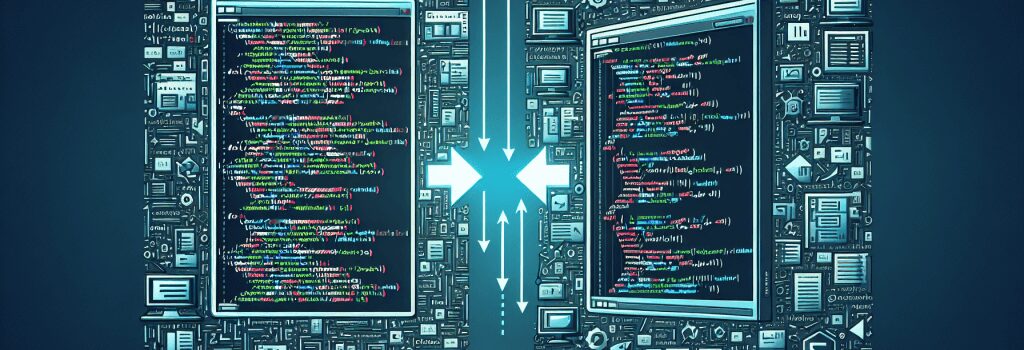
As web development continues to evolve, the importance of using semantic HTML in building accessible and SEO-friendly websites cannot be overstated. Semantic HTML involves using HTML5 tags that inherently carry meaning about the type of content they enclose, helping both search engines and assistive technologies understand the structure and content of web pages. In this guide, we’ll take a detailed, step-by-step approach to convert non-semantic HTML to semantic HTML, ensuring your website is optimized for accessibility and search engine rankings.
Understanding Non-Semantic HTML
Non-semantic HTML relies heavily on generic tags like ;<div>> and ;<span>> without giving any indication of the nature of the content within these tags. While these tags are important for styling and scripting, they do nothing to describe the content they contain, which can be a setback for SEO and accessibility.
The Benefits of Semantic HTML
Before diving into the conversion process, it’s crucial to understand the benefits of semantic HTML. It improves:
– Accessibility: Screen readers can navigate and interpret content with ease.
– SEO: Search engines can better understand and index the content, improving site visibility.
– Maintainability: Clearly defined sections make the site easier to maintain and update.
Step-by-Step Conversion to Semantic HTML
Step 1: Identify Content Structure
The first step is to thoroughly analyze your website’s content to identify different types of information. Look for natural groupings like headers, articles, navigation menus, and footers.
Step 2: Replace Non-Semantic Tags
Once you’ve mapped out the content structure, begin replacing non-semantic tags with their semantic counterparts. Here is a quick guide:
– Use ;<header>> for introductory content or navigational links.
– Replace generic divs containing navigation links with the ;<nav>> element.
– Mark up individual post titles with ;<article>> and sections within articles as ;<section>>.
– Use ;<aside>> for content that is tangentially related to the content around it, like sidebars.
– Transform generic footers into ;<footer>> tags.
Step 3: Use Semantic Text Elements
Within your content, replace generic ;<span>> and ;<div>> tags around text with elements that describe their nature and importance:
– ;<strong>> for important text,
– ;<em>> for emphasized text,
– ;<mark>> for highlighted text,
– ;<figure>> and ;<figcaption>> for images and their captions,
– ;<blockquote>> for quotes.
Step 4: Implementing Form Semantics
For web forms, ensure you’re using the ;<label>> tag with the ;for> attribute to link to each form element. This improves accessibility significantly. Also, utilize the ;<fieldset>> and ;<legend>> tags to group related elements within your forms.
Step 5: Testing and Validation
After implementing semantic HTML, test your website using accessibility and SEO analysis tools. Additionally, validate your HTML using the W3C validator to ensure there are no errors in your code.
Conclusion
Converting your website to semantic HTML is a significant step towards making your site more accessible, maintainable, and SEO-friendly. By following this step-by-step guide, you can ensure that your web pages are structured in a way that benefits not only your users but also your site’s visibility online. Remember, semantic HTML is not just about pleasing algorithms; it’s about creating a web that is universally understandable and accessible.


