Beyond the Basics: Advanced Techniques in HTML Elements and Tags
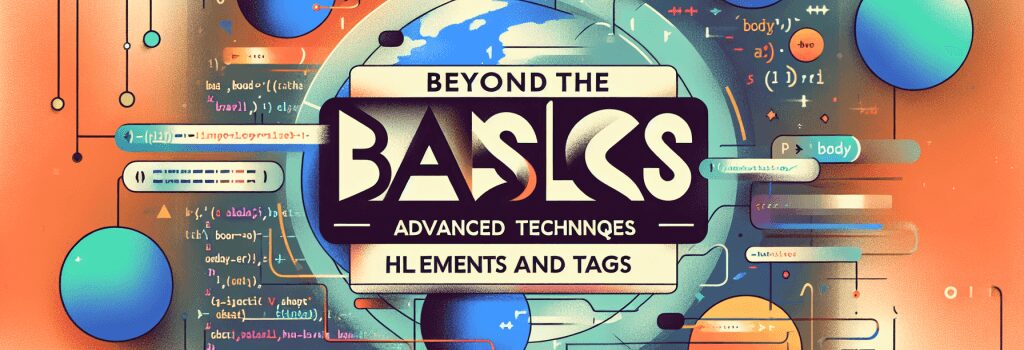
Advancing your skills in HTML, used for creating and designing web pages, is crucial for any aspiring web developer. Moving beyond the basics, this article explores advanced techniques in HTML elements and tags, ensuring your web development ventures are both efficient and innovative.
Understanding Semantic HTML
Semantic HTML involves using HTML elements for their intended purpose as much as possible. This approach not only ensures your web pages are accessible but also enhances SEO as search engines give importance to the semantics of the elements used.
Why Use Semantic HTML?
Semantic tags clearly describe their meaning in a human- and machine-readable way. Elements such as ;<article>>, ;<section>>, ;<nav>>, and ;<aside>> play a significant role in structuring your content with clarity, making it easier for search engines and screen readers to interpret the page content.
Mastering HTML5 Elements
HTML5 introduced a host of new elements and APIs that greatly expanded the capabilities of web pages. Understanding and implementing these elements can elevate user experiences and improve site functionality.
Canvas and SVG for Graphics
The ;> element allows for dynamic, scriptable rendering of 2D shapes and bitmap images. For vector-based graphics, SVG (Scalable Vector Graphics) offers precision and scalability, making it perfect for logos, icons, and complex illustrations that need to remain crisp at any size.
Multimedia Integration
With HTML5, incorporating multimedia into your web pages has never been easier. The ;<video>> and ;<audio>> elements support media playback without relying on third-party plugins. Remember to use the ;controls> attribute to include basic media controls.
Enhancing Forms with HTML5
HTML5 significantly improved forms with new input types and attributes, facilitating user input without needing additional JavaScript.
New Input Types
Types such as ;email>, ;date>, ;time>, ;range>, and ;color> provide users with convenient and intuitive ways to enter data. Using these input types ensures better data validation and improves mobile users’ experience by displaying the appropriate on-screen keyboard.
Placeholder, Required, and Autofocus Attributes
The ;placeholder> attribute shows a hint to the user on what they can enter in the input field, disappearing upon focus. The ;required> attribute marks an input as mandatory, preventing form submission if the field is empty. ;Autofocus> immediately focuses on a particular element when the page loads, improving user interaction.
Advanced Techniques and Best Practices
Responsive Images
Using the ;srcset> attribute, you can specify multiple image files for different screen resolutions and widths, ensuring that the best-suited image is loaded depending on the user’s device. The ;sizes> attribute complements ;srcset> by allowing you to define the size of the displayed image based on various media conditions.
Microdata for SEO
Microdata is a specification used to nest metadata within existing content on web pages. By using schema vocabulary, you can make your HTML more informative and easier for search engines to crawl, enhancing your site’s search results.
Accessibility Considerations
Always prioritize accessibility by using ARIA (Accessible Rich Internet Applications) roles and properties when necessary. These help convey the purpose of elements to assistive technologies, making the web more accessible to people with disabilities.
Implementing advanced HTML techniques not only boosts your capabilities as a web developer but also significantly elevates the quality and functionality of your web projects. By embracing semantic HTML, exploring HTML5’s full potential, and adhering to best practices for responsiveness, SEO, and accessibility, you’ll create web pages that stand out in the digital landscape.


