Best Practices for Writing Semantic HTML Code
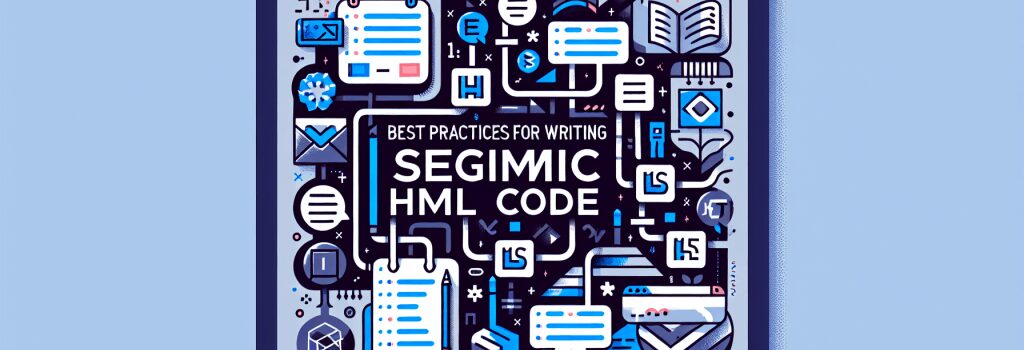
Introduction to Semantic HTML
Understanding the core principles of semantic HTML is crucial for any aspiring web developer. Semantic HTML refers to the usage of HTML markup to reinforce the meaning of the information in web pages and web applications rather than merely to define its presentation or look. It is an essential part of web development that ensures your website is accessible, easily understood by search engines, and conforms to current web standards.
—
Why Semantic HTML Matters
Before diving into the best practices for writing semantic HTML code, it’s important to understand its benefits. Semantic HTML:
– Enhances SEO: Improves your website’s SEO, making it easier for search engines to understand the content of your pages.
– Improves Accessibility: Makes web content more accessible to users with disabilities.
– Facilitates Maintenance: Simplifies website maintenance and updates by making the code more readable and easier to understand.
– Ensures Cross-Browser Compatibility: Helps ensure consistent behavior across different web browsers.
—
Best Practices for Writing Semantic HTML Code
Use HTML5 Structural Elements
HTML5 introduced several new elements that allow for a more descriptive structure of your web pages. Instead of relying heavily on ;<div>> elements, consider using:
– ;<header>> for introductory content or navigation links.
– ;<nav>> for navigation links.
– ;<main>> for the primary content of a document.
– ;<section>> for a section of a document.
– ;<article>> for a self-contained composition in a document.
– ;<aside>> for content tangentially related to the content around it.
– ;<footer>> for the footer of a document or section.
Choose the Appropriate Element
Always prefer elements that accurately describe the content of your website. For example, use ;<strong>> instead of ;<b>> for important text, and ;<em>> instead of ;<i>> for emphasized text, maintaining the semantic meaning.
Use Heading Elements for Titles
Use heading elements (;<h1>> through ;<h6>>) to structure your content hierarchically. There should be only one ;<h1>> element per page, usually for the main title. Subsequent headings (;>
, ;>
, etc.) should be used for subheadings and should follow in order for a well-structured document.
Implement Alt Attributes for Images
Always include ;alt> attributes in ;<img>> tags. The ;alt> attribute provides a textual alternative for images, enhancing accessibility for users with visual impairments and serving as placeholders if the image fails to load.
Use Semantic Form Elements
Make your forms more accessible by leveraging the full range of HTML form elements and their associated attributes. Use ;<label>> elements to label each input element, and take advantage of input types such as ;email>, ;tel>, and ;date> to specify the kind of data that should be entered.
Leverage ARIA Roles When Necessary
While semantic HTML should always be your first choice, sometimes it’s necessary to use ARIA (Accessible Rich Internet Applications) roles to enhance accessibility further, especially for dynamic content and advanced user interface controls developed with AJAX, HTML, JavaScript, and related technologies.
—
Conclusion
Embracing best practices for writing semantic HTML code not only adheres to web standards and improves your site’s SEO, but it significantly enhances accessibility, making the web more inclusive. As you embark on your journey to become a web developer, always strive to write clear, descriptive, and semantic markup. It’s a practice that will set you apart in the world of web development and contribute positively to the global web community.


