Leveraging Text Editors for Quick Web Design Mockups
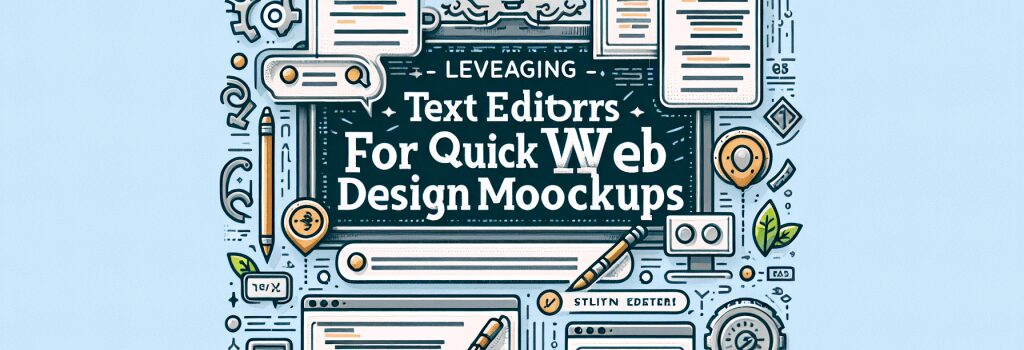
Unlocking the Power of Text Editors for Efficient Web Design Mockups
Creating web design mockups doesn’t always require sophisticated graphic design software. In fact, efficient web development can often start right within the realm of your favorite text editor. Whether you’re a seasoned developer or a newcomer aspiring to dive into web development, understanding how to leverage text editors for designing quick mockups is an essential skill. This guide walks you through the process of using text editors to expedite your web design workflow, ensuring you can transition from concept to code with ease.
The Role of Text Editors in Web Design
Text editors—ranging from simple, lightweight versions to more complex Integrated Development Environments (IDEs)—offer a minimalist yet powerful platform for creating web design mockups. With their speedy performance and the absence of distracting elements, text editors provide a clean slate for coding, brainstorming, and prototype development.
Selecting the Right Text Editor
Choosing the right text editor is the initial step towards efficient mockup creation. Popular text editors like Sublime Text, VS Code, and Atom offer an array of features conducive to web design, including syntax highlighting, project management, and extensibility through plugins. Look for features such as live preview and code autocompletion that can significantly speed up your workflow.
Streamlining Your Workflow with Snippets and Shortcuts
One of the most compelling reasons to use a text editor for web design mockups is the ability to streamline your workflow with snippets and keyboard shortcuts. Custom snippets allow you to quickly insert repetitive pieces of code, such as HTML boilerplates or CSS resets, with a simple keystroke. Learning and utilizing these shortcuts can dramatically reduce development time and increase efficiency.
Integration with Preprocessors and Other Tools
Text editors aren’t just standalone tools; they integrate seamlessly with other technologies like CSS preprocessors and task runners. Using a text editor that supports or integrates with tools like Sass or Gulp can enhance your web design process, allowing you to write more maintainable code and automate repetitive tasks. This seamless integration bridges the gap between design and development, enabling quicker iterations and more dynamic mockups.
Collaborative Features for Team Projects
For those working in team environments, many modern text editors come equipped with collaborative features or can be extended through plugins. Real-time collaboration tools embedded within the text editor can simplify the process of sharing and reviewing mockups, fostering teamwork and ensuring consistency across the project.
Embracing the Simplicity for Rapid Prototyping
Simplicity is the key to rapid prototyping. Text editors, with their straightforward interface and nimble performance, empower developers to turn ideas into tangible mockups quickly. This immediacy not only accelerates the design phase but also allows for more iterative and responsive design decisions.
Conclusion
Leveraging text editors for web design mockups offers a blend of speed, flexibility, and efficiency unmatched by bulkier graphic design tools. By selecting the appropriate text editor, customizing your workflow with shortcuts and plugins, and embracing the minimalist approach, you can transform the way you create web design prototypes. This method not only streamlines the design process but also deepens your understanding of the underlying code, shaping you into a more versatile and proficient web developer.


