Leveraging JavaScript Events and Functions for Interactive Web Elements
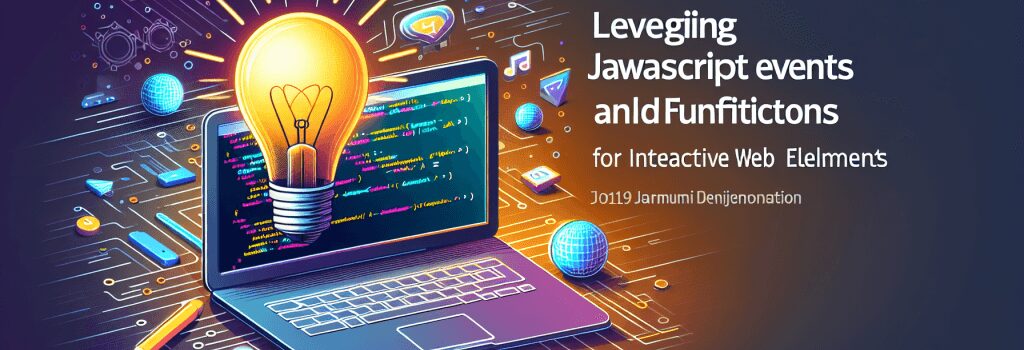
Understanding JavaScript Events and Functions
JavaScript is the backbone of dynamic and interactive elements on the web. By leveraging JavaScript events and functions, developers can create a more engaging and interactive experience for website visitors. This guide will explore how to use these elements effectively to elevate your web projects.
JavaScript Events Explained
JavaScript events are actions or occurrences that happen within the browser, which the script can respond to. These events can stem from user actions such as clicks, key presses, and mouse movements, or from the browser itself, like page loading or resizing.
Common JavaScript Events
– onclick: This event occurs when an element is clicked.
– onload: Triggered when the page finishes loading.
– onmouseover and onmouseout: Occur when the mouse enters or leaves an element’s area, respectively.
– onkeydown, onkeypress, onkeyup: These are keyboard events triggered by pressing, pressing and holding, and releasing a key.
Implementing JavaScript Functions
Functions in JavaScript are blocks of code designed to perform a particular task. A JavaScript function is executed when "called" (invoked) by an event.
Basic Syntax of a Function
By combining functions with events, you can create responsive, interactive web elements. For instance, you might want to display a message when a user clicks a button.
You can then assign this function to an element’s event, like so:
This basic example demonstrates how combining JavaScript events and functions can create simple, yet powerful interactive elements.
Enhancing User Experience with Interactive Elements
Interactive web elements can significantly enhance user experience. They can provide immediate feedback, help guide the user through a website, and even make web pages feel more lively and personalized.
Examples of Interactive Elements
– Image sliders: Use mouse events to allow users to browse through a collection of images.
– Accordion menus: Utilize click events to expand or collapse content, making the site more navigable.
– Form validation: Implement keypress and focus events to offer real-time input validation, improving usability and reducing errors.
Best Practices for Using JavaScript Events and Functions
While JavaScript opens a world of possibilities for interactive web development, it’s important to use it wisely. Here are some best practices:
– Use unobtrusive JavaScript: Rather than mixing your JavaScript directly within HTML attributes (inline), attach event listeners to elements within your JavaScript files. This approach keeps your HTML clean and separates concerns.
– Optimize for performance: Be mindful of the resources your JavaScript consumes. Too many events listening at once can slow down your website, especially on mobile devices.
– Accessibility considerations: Ensure that your interactive elements are accessible. For example, make sure keyboard users can navigate through all interactive elements.
Understanding and applying JavaScript events and functions can take your web projects to a new level. They are key tools in a web developer’s arsenal for creating engaging, intuitive, and dynamic user experiences. By following the guidelines and best practices outlined in this guide, you’ll be well on your way to mastering the art of interactive web development.


