How to Transition Your Skills Between Different Web Development IDEs
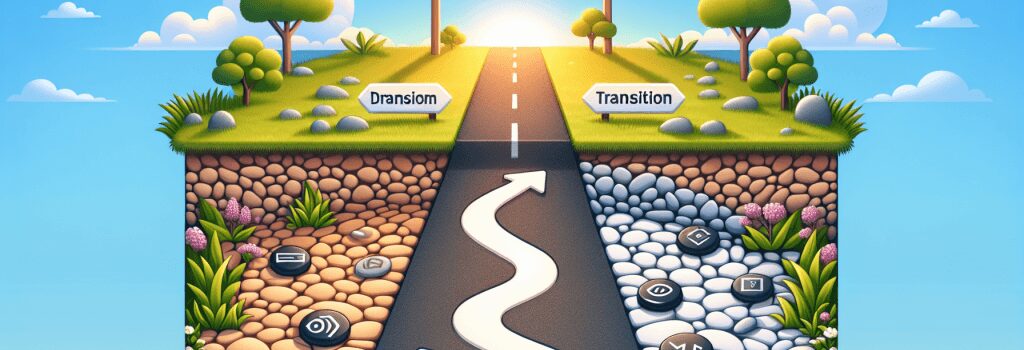
Introduction
Ever felt like a cat trying to play Chopsticks on a piano while transitioning between web development Integrated Development Environments (IDEs)? Well, would you look at that, you’re not alone! In this chapter, we’re going to break down the complexities of hopping between IDEs like a web developer on hot coals. Because nobody said web developing was going to be a piece of cake, but with the right tips and tricks, you won’t need a new pair of glasses either.
Understand the Essence of an IDE
Think of an IDE as your favorite superhero suit, without it, you would feel almost…naked. With IDEs, we can write, debug, and execute code faster than a ninja can throw a shuriken. That said, different super-hero suits(or IDEs) have different perks. The aim here isn’t to master them all, but to transition your skills while maintaining your productivity level. So, lace-up web developers, as we’re getting into the action.
HTML & PHP: The Dynamic Duo
If HTML were the skeleton of a website, PHP would be the vital organs. HTML takes care of the structure while PHP brings the dynamics. Now, when transitioning between IDEs, remember this: IDEs do not affect the way HTML and PHP behave. The code will remain the same. The transitions only affect how developers perceive the coding process.
Know The Common Features Between IDEs
When switching from one IDE to another, it helps to focus on their similarities. Most IDEs have a code editor, debugger, and build automation tools. So, imagine you’re a chef changing kitchens but the ingredients and recipes are the same. The layout of the kitchen might be different, but hey, an oven is still an oven and a fridge, well, it’s still chilling.
The Art of CSS and JS
Just when you thought you’ve mastered the game in HTML and PHP, CSS and JS step in. Remember, CSS carries the paint for your site and JS provides the jazz for interactions.
Embrace the Differences
While we love common ground, differences make the world turn. Different IDEs might have their own unique features that may initially seem like hurdles. But on closer inspection, you will find they improve your productivity immensely. So, brace up! Unfamiliar territory can shine up some interesting perks.
WordPress: The Game Changer
And then comes WordPress, the Swiss Army knife of web development. Fits into the mix like a chameleon and often changes the playing field. Transitioning here might feel like dancing to a whole new groove, but keep the rhythm, and eventually, the moves become second nature.
Take it Easy, Take it Slow
Transitioning between IDEs can very much feel like learning to juggle while riding a unicycle. But stick with it, the fruits that await your patience are plentiful. Remember, at the end of the day, IDEs are tools designed to ease our work, not to spawn a horde of head-scratching.
In conclusion, treat transitioning between different web development IDEs as an adventure, not a nightmare. Engage it like learning a new dance. It might be difficult at first, but then again, so was learning to tie your shoelaces. Keep switching, keep learning, keep growing, and most importantly, keep coding!


