Utilizing WordPress Plugins to Elevate Your Website Design
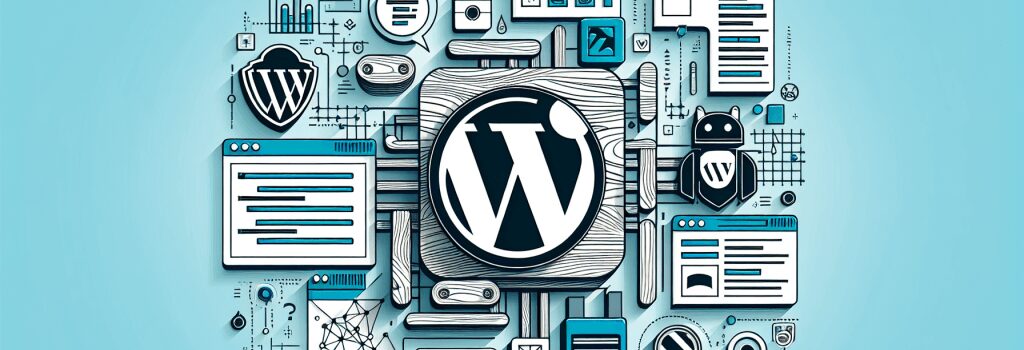
Maximize Your Website’s Potential with WordPress Plugins: A Comprehensive Guide
Creating a website that stands out in the digital landscape requires more than just a basic knowledge of HTML, PHP, CSS, and JS. Today, WordPress emerges as a powerful tool that empowers developers and designers alike to craft interactive and visually appealing websites. Within the realm of WordPress, plugins play a pivotal role in enhancing website design, functionality, and user experience. This article delves into how you can utilize WordPress plugins to elevate your website design, ensuring your site is not just visually appealing but also highly functional and user-friendly.
The Power of WordPress Plugins in Website Design
WordPress plugins are essentially add-ons that extend the functionality and design capabilities of your WordPress site. With over 58,000 plugins available in the WordPress plugin repository, the possibilities are nearly limitless. These plugins can add a wide range of features to your website, from social media integration and SEO tools to custom forms and enhanced security measures.
Strategically Selecting Plugins for Design Enhancement
1. Responsive Design Plugins
In today’s mobile-first world, ensuring your website is responsive and mobile-friendly is non-negotiable. WordPress plugins like WPtouch and AMP for WP help in automatically adding a simple and elegant mobile theme for mobile visitors to your website, ensuring a seamless user experience across all devices.
2. Visual Page Builders
Tools such as Elementor, Beaver Builder, and WPBakery Page Builder transform the website design process allowing you to create, edit, and customize your website layout without writing a single line of code. These plugins provide a drag-and-drop interface, making it easy for anyone to design a professional-looking website.
3. Image Optimization Plugins
High-quality images are crucial for any website but can lead to increased loading times, which negatively affect user experience and SEO rankings. Plugins like Smush and EWWW Image Optimizer automatically compress and optimize your site’s images for faster loading times without sacrificing quality.
4. SEO Plugins
Search Engine Optimization (SEO) is essential for increasing your website’s visibility and attracting more visitors. Plugins such as Yoast SEO and All in One SEO Pack offer comprehensive tools to optimize your site’s content, titles, meta descriptions, and much more, helping you to rank higher on search engine results pages.
5. Security Plugins
Protecting your website from potential threats is crucial. Security plugins like Wordfence Security and iThemes Security offer features like firewall protection, malware scanning, and brute force attack prevention to keep your website safe and secure.
Best Practices for Using WordPress Plugins
– Compatibility Check: Ensure the plugins you choose are compatible with your WordPress version and other installed plugins to avoid conflicts.
– Quality Over Quantity: Installing too many plugins can slow down your website. Only install plugins that are absolutely necessary for your site’s functionality and design.
– Keep Plugins Updated: Regularly update your plugins to protect your site from security vulnerabilities and ensure smooth operation.
– Review and Research: Before installing a plugin, read reviews and research its performance and reliability to make sure it meets your needs.
WordPress plugins are an invaluable resource for web developers looking to elevate their website design. By strategically selecting and effectively utilizing these plugins, you can enhance your site’s appearance, functionality, and user experience, setting your website apart in the competitive digital space. Keep in mind the best practices for using WordPress plugins to ensure your website remains efficient, secure, and ahead of the curve.


