Using Heatmaps to Inform Design Decisions
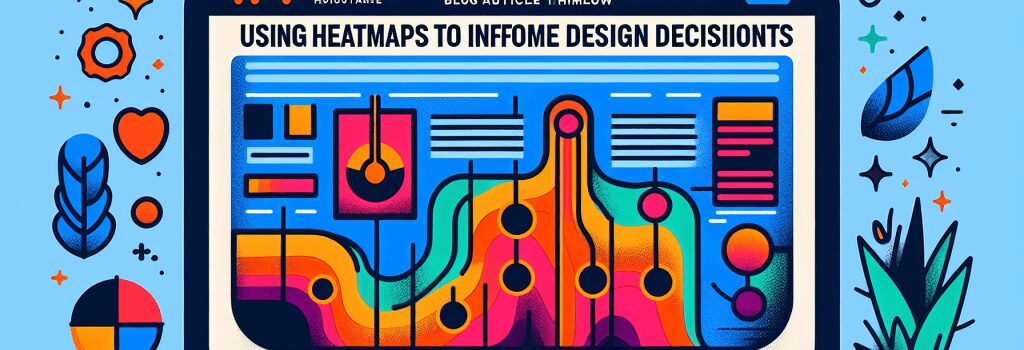
Welcome to the wonderful world of web development, where codes are spells and developers are wizards! Before diving into the nerdy cave of lines and symbols, let’s take a detour to a relatively more visual and quite blazing—literally—aspect of the field. Yes, we’re talking about heatmaps!
Alright listeners, buckle up your seatbelts! We’re about to put on our detective hat, pull out our magnifying glasses, and dive deep into the mystery of design decisions informed by heatmaps. Does it sound hot? It’s because it is!
Why Heatmaps, You Ask?
Have you ever wondered how your website users roam around when they visit your digital kingdom? Where do they click? Which parts of the page seize their attention? And which regions are left unexplored like a deserted island? The answers lie in the magical heatmaps!
Heatmaps are like thermal camera footage for your website’s user activity. They use varying colors to map out user behavior—often with red indicating hot, aka high-activity areas, and blue indicating low-activity ones. Think of them as the Sunflower map from Dora the Explorer, but for web design!
The User Activity Compass
Heatmaps can take your web design from ‘meh’ to ‘wowza’! By representing data visually, they help you understand what users are really after when they land on your site.
How Can You Use Heatmaps?
Let’s say, for instance, that your website’s heatmaps show more activity on an information page than on the signup button. Aha! Now you have a clue! Maybe the signup prompt is hard to spot, or perhaps the information page itself is so interesting that people forget to sign up.
Heatmaps can not only serve as your user activity compass but also guide you in improving your website’s design and functionality. They can help you determine where to place important elements like calls-to-action, forms, navigation items, and more. It’s almost like playing a game of ‘hot and cold’, but with your website’s design!
Heatmaps: The Silent Feedback Provider
In web development, there’s no such thing as TMI – too much information. The more you know about your users, the better you can tailor your site to their needs and preferences. Heatmaps seldom lie, they employ colors, and paint a picture of users’ actions. So, they can be a great tool to gather silent feedback!
Conclusion
Remember, dear budding developers, using heatmaps to inform your design decisions isn’t just a ‘hot’ trend. It’s a secret weapon that many successful web developers keep in their arsenal. It’s like having your very own website whisperer!
In summary, heatmaps are not just colorful representations of your website, but insightful tools that can help you crack the code to user behavior. They’re the Sherlock to your Watson in your quest to foster a successful website. So, go on, heat things up with heatmaps!


