Typography in Web Design: More Than Just Choosing Fonts
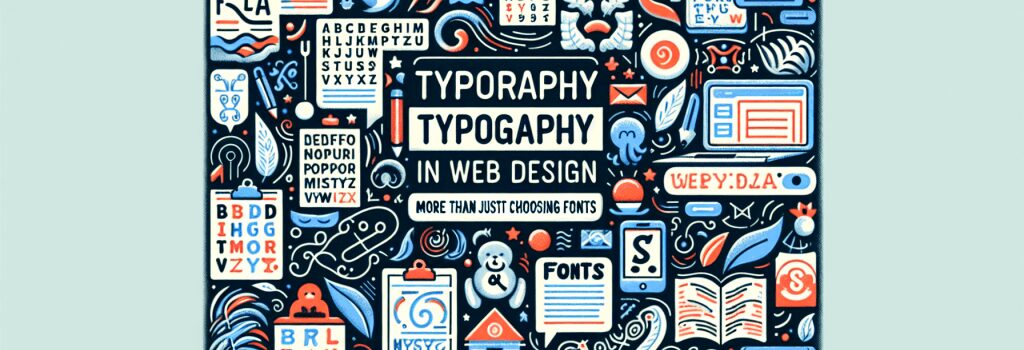
—
Understanding the Role of Typography in Web Design
Typography in web development is an art that extends beyond merely selecting fonts. It is a critical component that can significantly influence the look, feel, and overall user experience of a website. This guide delves into the essence of typography in web design, highlighting its importance and offering practical tips for effectively incorporating it into your projects.
The Importance of Typography in Web Design
Typography Shapes User Experience
Typography does more than convey information; it plays an integral role in shaping the user’s experience. The choice of typeface, size, and color can affect readability, mood, and even the user’s impression of the website’s professionalism and credibility.
It Enhances Brand Identity
Typography is a powerful tool in expressing and reinforcing brand identity. Consistent use of specific typography styles can make your brand easily recognizable across different media.
SEO Implications
Surprisingly, typography also has implications for SEO. Search engines favor websites with good usability and readability, elements that are directly influenced by typography choices.
Best Practices for Typography in Web Design
Ensure Readability
To ensure your website’s content is accessible and readable:
– Use legible font sizes and styles.
– Maintain high contrast between text and background.
– Keep line length within optimal limits for easy scanning.
Hierarchy and Structure
Use typographic hierarchy to guide users through your content effectively:
– Headings (H2, H3, H4): Clearly differentiate sections and subsections.
– Paragraph Text: Keep it simple and readable for extended reading.
– Calls to Action: Make them stand out with distinct typography.
Choosing the Right Font
When selecting fonts for your web project:
– Function Over Form: Prioritize readability and web compatibility.
– Brand Alignment: Ensure your choices resonate with your brand’s identity.
– Variety in Moderation: Limit the number of font families to maintain coherence.
Applying Typography in WordPress
WordPress offers extensive typography options through themes and plugins, allowing developers and designers to implement custom typography without extensive coding. Here’s how you can leverage these tools:
– Themes: Choose themes with good typography settings that align with your design goals.
– Plugins: Utilize typography plugins to gain more control over fonts, sizes, and other typographic elements.
Conclusion
Typography in web design is a subtle yet powerful element that can dramatically impact the effectiveness and appeal of a website. By understanding and applying fundamental typography principles, you can enhance user experience, reinforce brand identity, and possibly improve your site’s SEO performance. As you embark on your journey to become a web developer, remember to give typography the consideration it deserves in your design process.


