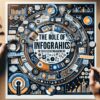Leveraging Browser Caching for Improved UX
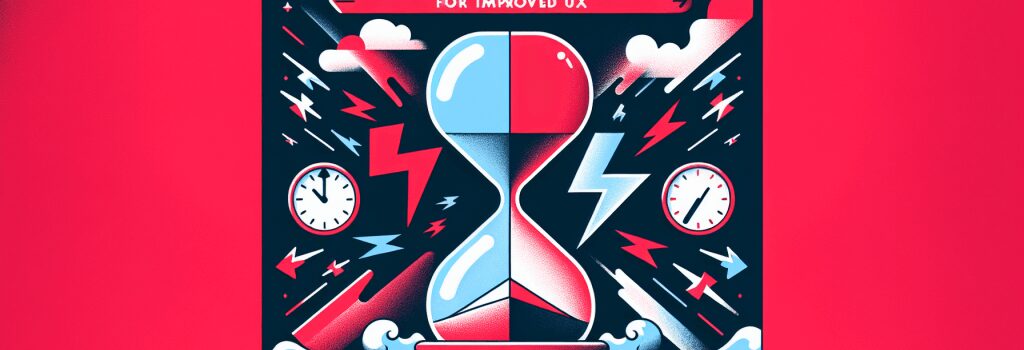
Maximizing Performance and Enhancing UX through Browser Caching
In the dynamic realm of web development, creating a website that both looks good and loads quickly can be a challenge. However, leveraging browser caching is a powerful technique to improve your website’s user experience (UX) significantly. In this article, we’ll dive into the essentials of browser caching, how it can benefit your UX design, and practical tips for implementing it effectively.
Understanding Browser Caching
Browser caching is a technique used to make web pages load faster for repeat visitors. When a user visits a website for the first time, their browser downloads assets like HTML files, stylesheets, JavaScript files, and images. By enabling browser caching, these files can be stored locally in the user’s browser cache. The next time the user visits the website, the browser can load these files from the cache rather than fetching them all over again from the server. This significantly reduces load times, leading to a smoother and more enjoyable browsing experience.
The Impact of Browser Caching on UX
Faster load times not only enhance the user experience but also contribute positively to website performance metrics and SEO rankings. In an era where attention spans are short, users appreciate websites that load quickly and efficiently. By minimizing wait times, you decrease the likelihood of users bouncing from your site, thereby increasing engagement and conversion rates.
Implementing Browser Caching
<h4>Use of Meta TagsOne of the simplest methods to implement browser caching is by adding meta tags to your HTML documents. These tags instruct browsers on how long to store the different types of files in the cache. It’s a straightforward approach but offers less control compared to server-side methods.
<h4>Configuring .htaccess for Apache ServersIf your website is hosted on an Apache server, you can edit the ;.htaccess> file to control browser caching. By specifying cache-control headers and setting expiration times for various file types, you can fine-tune how resources are cached. This method offers more flexibility and is suitable for advanced configurations.
EXPIRES CACHING
<IfModule mod_expires.c> ExpiresActive On ExpiresByType image/jpg "access plus 1 year" ExpiresByType image/jpeg "access plus 1 year" ExpiresByType image/gif "access plus 1 year" ExpiresByType image/png "access plus 1 year" ExpiresByType text/css "access plus 1 month" ExpiresByType application/pdf "access plus 1 month" ExpiresByType text/x-javascript "access plus 1 month" ExpiresByType application/x-shockwave-flash "access plus 1 month" ExpiresByType image/x-icon "access plus 1 year" ExpiresDefault "access plus 2 days" </IfModule>EXPIRES CACHING
For WordPress users, numerous plugins can help you implement browser caching without diving into code. Plugins like W3 Total Cache and WP Super Cache offer comprehensive options for caching pages, objects, and database queries. They’re user-friendly and suitable for webmasters who prefer a graphical interface over editing configuration files.
Testing and Maintenance
After implementing browser caching, it’s crucial to test your website to ensure that the content updates correctly and that caching is functioning as intended. Tools like Google PageSpeed Insights can help you verify that browser caching is working and offer additional insights for further optimization. Regularly monitoring and updating your caching rules ensures that users always enjoy the best possible experience.
Conclusion
By harnessing the power of browser caching, web developers and designers can significantly enhance the user experience of their websites. This technique not only boosts site speed but also plays a vital role in SEO and user retention. While implementing browser caching requires a thoughtful approach and regular upkeep, the benefits it brings to your website’s performance and UX are undeniable. Aim to make browser caching a standard part of your web development and design toolkit to produce fast-loading, highly engaging websites.