How to Use WordPress Themes to Enhance Your Website Design
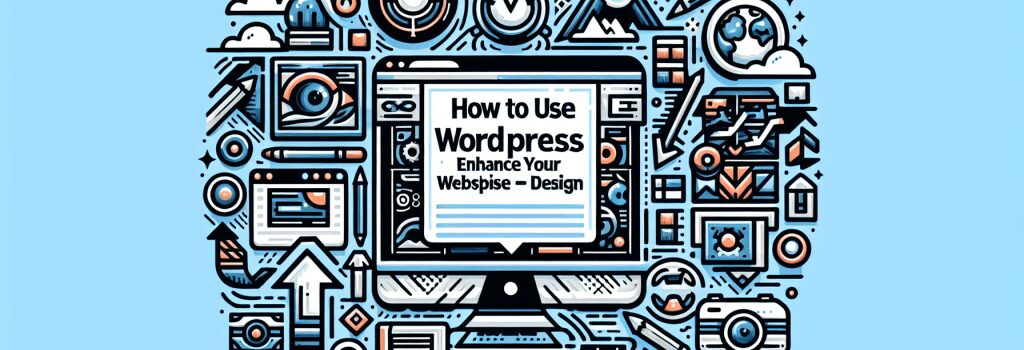
WordPress stands as a powerful tool for building websites, boasting versatility that accommodates vast design aspirations. Among its most potent features are themes – integral components that can drastically transform your website’s appearance and functionality. This guide delves into harnessing WordPress themes to elevate your website design, ensuring your online presence is not only visually appealing but also user-friendly and reflective of your brand.
Understanding WordPress Themes
WordPress themes provide the design framework for your website, encompassing layout, color schemes, font styles, and other aesthetic elements. They are essentially templates that you can customize to suit your specific needs, making them a fundamental aspect of web development for both beginners and experienced developers.
Choosing the Right Theme
The journey to an enhanced website design begins with selecting the appropriate theme. Consider the nature of your website – is it a blog, an e-commerce site, a portfolio, or perhaps a forum? Different themes cater to different needs, so it’s crucial to choose one that aligns with your objectives.
Customization is Key
Once you’ve selected a theme, dive into customization. Modern WordPress themes come equipped with intuitive customization options that allow you to tweak various elements such as the header, footer, sidebar positions, colors, and fonts. This process is critical in creating a unique website that stands out from the crowd.
Utilize Custom CSS: For those with a bit of coding knowledge, custom CSS provides an avenue to personalize your site further. It enables you to refine elements in ways the theme’s default customization options might not allow.
Leveraging Theme Features for Design Enhancement
Responsive Design: Opt for themes that offer responsive design, ensuring your site is accessible and visually appealing across all devices. This feature is non-negotiable in today’s mobile-first world.
Page Builders: Many themes integrate well with page builders, tools that offer drag-and-drop interfaces for creating custom pages. This synergy can significantly enhance your site’s design by enabling more intricate layouts without the need for extensive coding knowledge.
Ensuring Compatibility and Performance
Plugins: Verify that the theme you choose supports essential plugins specific to your site’s needs, whether for SEO, security, or social media integration. Plugin compatibility is crucial for extending your website’s functionality and ensuring a seamless user experience.
Performance: A beautiful design shouldn’t sacrifice performance. Opt for themes that are optimized for speed and search engines. A theme that loads quickly and is SEO-friendly will rank higher on search engines, attracting more visitors to your site.
Staying Updated
Themes, like all aspects of technology, evolve. Regularly updating your WordPress theme ensures access to new features, improved security, and compatibility with the latest versions of WordPress and plugins. Always back up your site before updating to protect your data.
Conclusion
Harnessing the power of WordPress themes is essential in crafting a website that not only looks professional but also provides a seamless user experience. By carefully selecting, customizing, and maintaining your WordPress theme, you can significantly enhance your website design, making it visually appealing, functional, and aligned with your brand identity. Remember, a well-designed website is a crucial step in establishing a strong online presence and engaging effectively with your audience.


