Creating Accessible Web Applications: A UX Perspective
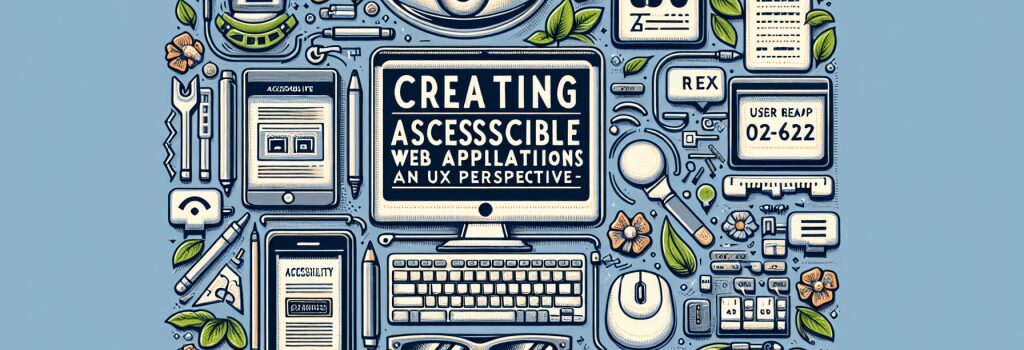
Introduction to Web Accessibility
In today’s digital era, crafting web applications that are accessible to everyone, including people with disabilities, is not just a noble goal but a necessity. Web accessibility means ensuring that your web applications can be used by as wide an audience as possible. This includes making content accessible to individuals who use assistive technologies to navigate the internet. From a User Experience (UX) design perspective, it’s essential to understand and implement accessibility principles right from the initial stages of web development.
Understanding the Importance of Accessibility in UX Design
The Role of Accessibility in User-Centric Design
Accessibility should be at the heart of UX design. A truly user-centric design encompasses all users, regardless of their physical or cognitive abilities. Integrating accessibility into your web development process not only broadens your audience but also enhances the overall user experience, potentially leading to higher satisfaction and loyalty among users.
Legal and Ethical Considerations
Apart from the moral obligation to make the web accessible to everyone, there are also legal requirements in many parts of the world that mandate web accessibility. Ensuring your web applications comply with these standards can save you from potential legal repercussions and highlight your brand’s commitment to inclusivity.
Achieving Accessibility: Key Strategies and Techniques
1. Semantic HTML
Use semantic HTML to convey meaning and structure. Proper use of HTML elements (like ;<header>>, ;<nav>>, ;<main>>, ;<footer>>, etc.) makes it easier for assistive technologies to interpret and navigate your content.
2. ARIA Roles and Landmarks
Accessible Rich Internet Applications (ARIA) roles and landmarks provide additional context to assistive technologies, helping them understand the purpose of different areas within a webpage. This is especially crucial for complex applications.
3. Keyboard Navigation
Ensure your web application can be fully navigated using a keyboard. This includes providing visible focus styles and logical tab orders, crucial for users who cannot use a mouse.
4. Color Contrast and Text Size
Adhering to minimum color contrast ratios and allowing users to adjust text sizes without breaking the layout improves readability for users with visual impairments.
5. Alt Text for Images
Provide alternative (alt) text for images to convey the purpose or content of the image to users who cannot see them. This is also beneficial for SEO.
6. Form Accessibility
Design forms with accessibility in mind by using proper labels, error handling, and instructions. This ensures that all users can successfully interact with and complete your forms.
Testing for Accessibility
1. Automated Testing Tools
Automated tools can help identify some common accessibility issues, but they should not be your only method of testing. Tools like Lighthouse in Google Chrome can give you a good starting point.
2. Manual Testing
Manual testing, including navigating your site using only a keyboard or screen reader, provides invaluable insights into the user experience of those relying on assistive technologies.
3. User Testing
Involve users with disabilities in your testing process. Their firsthand experience can uncover issues that automated and manual testing might not catch and provide insights into how to improve the user experience for everyone.
Conclusion: Embracing Web Accessibility
Creating accessible web applications is not just about compliance or checking off a list of guidelines. It’s about acknowledging the diversity of your users and striving to provide an inclusive and equitable experience for all. As UX designers and developers, we have the power and the responsibility to shape the web into a space that welcomes everyone. By integrating accessibility principles into our work, we not only enhance the usability of our web applications but also uphold the values of inclusivity and respect in the digital world.


