A Guide to Understanding Web Design Jargon
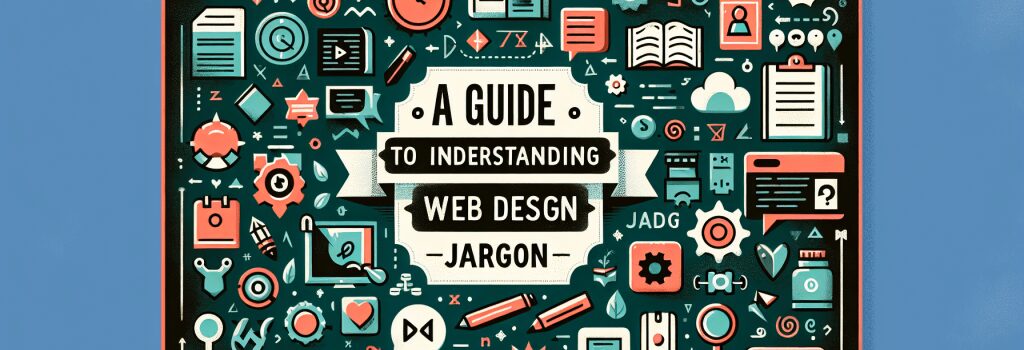
Web Design Jargon: Your Ultimate Guide to Understand the Basics
Embarking on a journey toward becoming a web developer isn’t just about mastering HTML, PHP, CSS, JavaScript, and WordPress. It’s also about understanding the language of web design—a vital skill that ensures seamless communication with your team, clients, and the digital world. In this definitive guide, let’s unravel the web design jargon, opening doors to a more understandable and manageable learning path.
Understanding the Basics: What Is Web Design Jargon?
Web design jargon comprises the specialized terminology used by web developers, designers, and professionals in the digital realm. This language encompasses terms related to design concepts, coding, user experience (UX), and user interface (UI) design, among others. Grasping this jargon is crucial for effective communication and project success.
Essential Web Design Terms You Need to Know
Let’s dive into some of the fundamental terms in web design that every aspiring developer should be familiar with:
Front-End and Back-End
The front-end of a website is what users interact with. It includes the visual aspects of a website—everything from colors and fonts to animations and navigational elements, primarily handled through HTML, CSS, and JavaScript. In contrast, the back-end refers to the server-side, focusing on database interactions, server configuration, and application logic, often managed with languages like PHP.
UX and UI Design
User Experience (UX) Design focuses on optimizing a website or application for effective and enjoyable use by the end user. This involves research, testing, and design strategies to enhance user satisfaction. User Interface (UI) Design, on the other hand, deals with the look and feel of the website or application, aiming to create intuitive and easy-to-navigate interfaces.
Responsive Design
Responsive Design refers to a website’s ability to adjust seamlessly to different screen sizes and resolutions. This is crucial in providing an optimal viewing experience across various devices, such as desktops, tablets, and smartphones.
Wireframe
A wireframe is a basic, visual representation of a webpage’s structure and components, used for planning a site’s layout and functionality without design elements like colors or images. It’s essentially the blueprint of a web project.
SEO (Search Engine Optimization)
SEO stands for Search Engine Optimization, a collection of strategies and techniques used to increase a website’s visibility on search engine results pages (SERPs). It involves aspects like keyword optimization, content quality, site speed, and mobile-friendliness.
Navigating the World of Design Tools and Resources
Equipping yourself with the knowledge of web design, jargon isn’t just about understanding definitions. It’s about applying these concepts using the right tools and resources. From graphic design software like Adobe XD and Sketch to prototyping tools such as Figma and InVision, the digital landscape offers a plethora of options for bringing your web design projects to life.
Moreover, staying updated with the latest web design trends and practices is essential. Engaging with online communities, participating in webinars, and following reputable web design blogs can provide invaluable insights and continuous learning opportunities.
Conclusion: Demystifying Web Design Jargon
Now that you’ve got a headstart on decoding web design jargon, you’re better equipped to delve into the technicalities of web development. Remember, becoming fluent in this language is an ongoing process. Continuously expanding your vocabulary by exploring new terms, tools, and technologies will not only enhance your skill set but also pave the way for a successful career in web development.
Embark on your journey with confidence, knowing that understanding web design jargon is a significant stepping stone to becoming a proficient web developer.


