Tips for Debugging and Troubleshooting CSS Issues
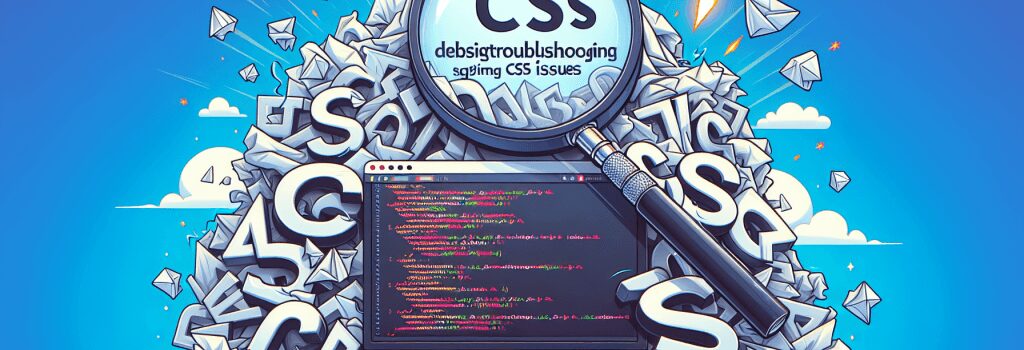
Imagine yourself as a detective, a problem solver of sorts, but instead of solving murder mysteries, your job is to debug and troubleshoot pesky CSS issues. Welcome to the world of web development! Today, we embark on a thrilling journey to conquer CSS woes, or as we developers like to joke, “We are to find the missing semi-colon.” Now, let’s first put on our detective hats and dive right into this exciting adventure.
First, let’s understand the common reasons for CSS issues. It may surprise you that they are usually due to minor syntax errors, selector misidentification or incorrect CSS properties and values, and not because your computer has developed an evil mind of its own.
Understanding the Culprit: Syntax Errors
Just like how a wrongly spelled magic spell can end up turning a prince into a frog, a simple syntax error in a CSS command can turn your beautiful web project into a modern art masterpiece. Check for missed semi-colons or curly braces, ensure the correct usage of colons and assign correct values to your properties.
The Plot Thickens: Selector Misidentification
Ever tried to call your dog by your cat’s name? Chances are you’d be ignored. Same applies for CSS – if you misname your selectors, your commands will be ignored. Make sure each declaration block is associated with the right selector.
The Final Stand Off: Incorrect Properties and Values
Writing a CSS command is like making a pizza. You need the right ingredients in the right quantity. Using ‘red’ as a value in ‘margin’ property is as ridiculous as putting jam on a pizza. Make sure properties and values are compatible.
Demystifying the Techniques
Now that we know the culprits, it’s time to unravel the techniques to conquer these CSS demons.
Use Browser Developer Tools
DevTools in your browser is like Sherlock Holmes’ magnifying glass. It inspects each element and provides you information about the CSS affecting it. Often, you will find your culprit hiding here.
Validate Your CSS
Using CSS validator tools to validate your CSS code is like running a lie detector test on a suspect. Any error or deviation from the standard syntax gets caught.
Reach Out to Witness: The Console
Often, runtime errors are logged into the console. When everything else fails, check the console, it may have caught something your keen eyes missed.
The Final Verdict
Debugging and troubleshooting CSS is a skill that you will acquire with practice. Stay patient, keep a keen eye on details and most importantly, enjoy the process. Remember, every mistake is a step closer to becoming the ultimate CSS detective.
To the Future Developer
Now that we’ve sorted out our CSS mess, it’s time we dive into the more advanced territories of web development, and who knows, we might bump into our old friend the missing semi-colon, again! The adventures never stop in the thrilling world of web development! Keep exploring. Laugh off the bugs, and never stop coding.
Ultimately, remember the web developer’s axiom, “a semicolon a day, keeps the bugs at bay”.


