Scaling Your WordPress Website with Optimization Techniques
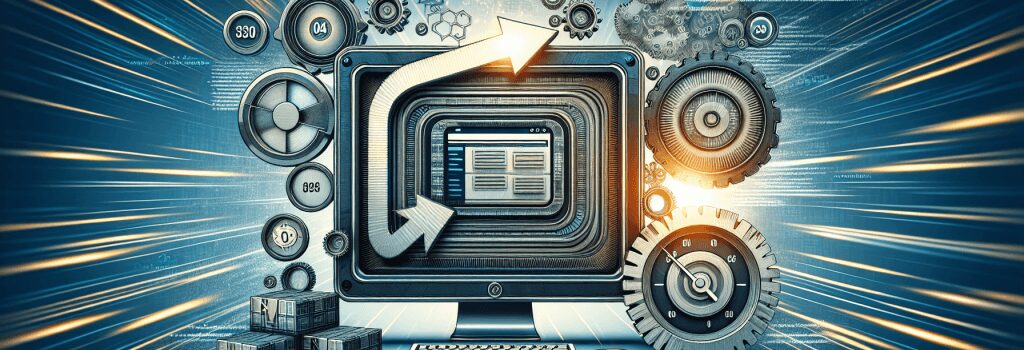
Introduction
When running a WordPress site, ensuring its optimal performance is key to retaining visitors and improving your site’s ranking in search engine results. As your website grows in content and visitors, you might face challenges like slow loading times and server overload. Implementing effective optimization techniques is essential to scale your WordPress website seamlessly. This guide covers various strategies to enhance your site’s performance, focusing on improvements within HTML, PHP, CSS, and JavaScript—core components of a robust WordPress site.
Leverage Caching Mechanisms
Browser Caching
Browser caching stores website resources on a visitor’s device for a specified period. By modifying your website’s .htaccess file or using WordPress caching plugins, you can significantly reduce loading times for repeat visitors.
Server-Side Caching
Server-side caching involves storing your website’s dynamically generated pages as static files. Whenever the page is requested, the server delivers the cached version, reducing the time and resources needed to generate the page on the fly.
Optimize Images and Media
Heavy images and media can drag down your website’s speed. Optimizing these resources involves compressing file sizes without sacrificing quality. Utilize WordPress plugins that automatically adjust image sizes based on the viewer’s screen and compress files to lighter formats, significantly enhancing your site’s performance.
Minimize HTTP Requests
Each element on your site—images, scripts, CSS files—generates an HTTP request. More requests mean longer loading times. Combining files, using CSS sprites, and reducing the number of elements on your pages can drastically cut down on these requests, speeding up your site.
Use a Content Delivery Network (CDN)
A Content Delivery Network distributes your website’s files across a global network of servers. When a user visits your site, they download files from the server closest to them, reducing download times. Integrating a CDN with your WordPress site is straightforward and can significantly improve global access speeds.
Streamline CSS and JavaScript
CSS Optimization
Ensure your CSS files are as concise as possible. Use shorthand coding methods, eliminate unnecessary spaces, and combine multiple stylesheets into one. This reduces file sizes and minimizes the time browsers spend rendering your pages.
JavaScript Optimization
Similar to CSS, minimizing and combining JavaScript files can enhance your site’s performance. Additionally, defer the loading of non-essential JavaScript until after your pages have fully loaded, preventing scripts from blocking content rendering.
Regular Database Maintenance
WordPress databases can become bloated with revisions, unused data from plugins, and other unnecessary information. Regularly cleaning your database helps keep your site running smoothly. Plugins are available to automate this process, deleting old data and optimizing your database’s structure.
Choose a Reliable Hosting Provider
Your hosting provider plays a crucial role in your website’s performance. Choose a provider known for their uptime, speed, and customer service. Consider upgrading to a dedicated or managed WordPress hosting plan if your site has outgrown shared hosting resources.
Conclusion
Scaling your WordPress website requires a comprehensive approach, focusing on optimizing every layer of your site’s technology stack. From leveraging caching mechanisms to optimizing your CSS and JavaScript, each technique contributes to a faster, more responsive site. Regular maintenance and choosing the right hosting plan are also integral to accommodating growth. By implementing these optimization techniques, you’ll ensure your WordPress site is primed to scale effectively, keeping both visitors and search engines happy.
Remember, web development and optimization are ongoing processes. Keep yourself updated with the latest trends and technologies to continually enhance your WordPress website’s performance.


