Mastering CSS Properties for Dynamic Web Design
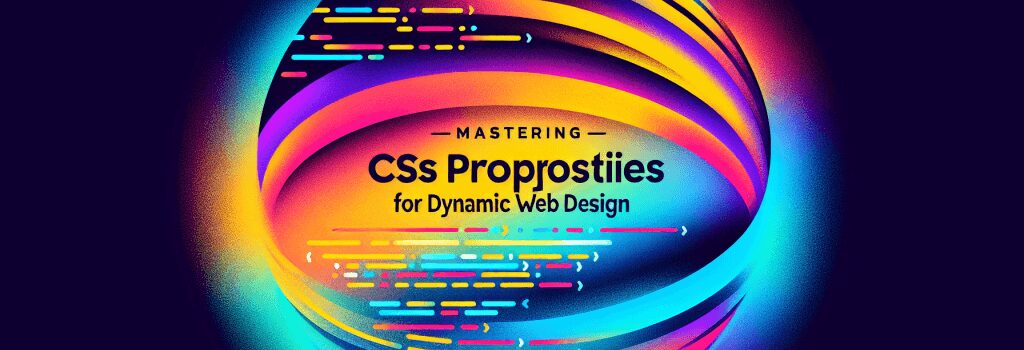
Understanding CSS Properties for Enhanced Web Design
In the dynamic world of web development, mastering CSS (Cascading Style Sheets) is crucial for creating visually appealing and responsive websites. This guide is designed to help both beginners and intermediate web developers grasp the fundamental CSS properties and how to effectively apply them for dynamic web design.
The Power of CSS in Web Design
CSS is a stylesheet language that enables web developers to control the layout and appearance of their websites across different devices and screen sizes. It separates the content (HTML) from the presentation, making the development process more efficient and the websites more accessible.
Core CSS Properties for Beginners
Before diving into complex designs, understanding the following core properties is essential:
– Color and Background: ;color> for text color, ;background-color> for the background of elements, and ;background-image> to set an image as the background.
– Box Model Properties: This includes ;margin>, ;border>, ;padding>, and ;width/height>. These properties control the spacing and sizing of elements.
– Font and Text Properties: ;font-size>, ;font-family>, ;text-align>, and ;line-height> are crucial for styling text.
– Positioning Elements: Use ;position>, ;top>, ;right>, ;bottom>, and ;left> to control where an element sits on the page. The ;display> property (e.g., ;block>, ;inline-block>, ;flex>) is essential for layout structure.
Advanced CSS Techniques for Interactive Design
Transitions and Animations
Animation and motion can make a website feel more interactive and alive. CSS transitions allow properties to change values smoothly over a specified duration, while CSS animations enable more complex sequences of style changes.
Responsive Design with Media Queries
Media queries are a powerful tool in CSS that allow you to create responsive designs. By applying different styles for different screen sizes, you ensure your website looks great on all devices.
Flexbox and Grid
To create complex layouts that are flexible and responsive, understanding Flexbox and Grid is a must. Flexbox is designed for one-dimensional layouts, while Grid is perfect for two-dimensional layouts. Both provide powerful and flexible ways to align content.
CSS Preprocessors for More Dynamic Styling
Preprocessors like Sass or Less take CSS to the next level, allowing variables, mixins, and functions. These features can simplify your CSS, make it more maintainable, and speed up development time.
Best Practices for Writing Efficient CSS
– Modularity: Use a modular approach by breaking down styles into smaller, reusable pieces. This makes your CSS easier to maintain and update.
– Semantic Naming: Choose class and ID names that reflect the purpose of the element or the type of content it contains.
– Optimization: Minimize the use of !important declarations and overly specific selectors to ensure your styles are easy to override and maintain.
Conclusion
Mastering CSS properties and techniques is a journey that involves continuous learning and practice. By understanding the core properties, experimenting with advanced techniques, and following best practices, you can create dynamic and responsive web designs that stand out. Remember, the goal of CSS is not just to make websites look good but to enhance the user experience, making the web more accessible and enjoyable for everyone.


