How to Integrate Bootstrap into Your Web Development Projects
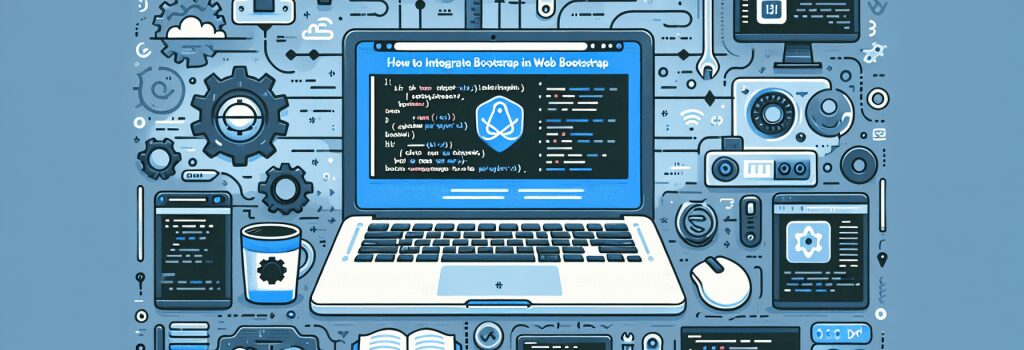
Integrating Bootstrap into your web development projects can significantly streamline the process of creating responsive and attractive websites. As one of the most popular CSS frameworks available, Bootstrap offers a wide range of pre-designed components that can be easily customized to fit the needs of any project. This guide will walk you through the basics of incorporating Bootstrap into your web development workflow, ensuring your projects benefit from this powerful tool.
Understanding Bootstrap
Before diving into integration, it’s important to understand what Bootstrap is and how it can benefit your web development projects. Bootstrap is an open-source toolkit for developing with HTML, CSS, and JS. It provides ready-to-use components and utilities that help in building responsive and mobile-first websites quickly. From navigation bars to modal windows, Bootstrap has it all, making it a go-to choice for developers looking to enhance the aesthetic and functional aspects of their websites.
Setting Up Bootstrap in Your Project
1. Downloading Bootstrap
To get started, you need to add Bootstrap to your project. There are several ways to do this, but the most common method is either by downloading Bootstrap from its official website or by using a Content Delivery Network (CDN). Downloading provides you with all the source files, which is ideal for a more customized and controlled implementation. On the other hand, using a CDN is faster and easier, perfect for quick projects or for learning purposes.
2. Incorporating Bootstrap Files
If you’ve chosen to download Bootstrap, the next step is to incorporate Bootstrap’s CSS and JS files into your project. Place the Bootstrap CSS file in the ;> section of your HTML document to ensure all your HTML content is styled using Bootstrap’s pre-designed components. Similarly, place the Bootstrap JavaScript file right before the closing ;> tag to enable dynamic components like modals and dropdowns.
Harnessing Bootstrap Components for Web Development
With Bootstrap integrated into your project, you can now start using its vast array of components. Here are a few ways to make the most out of Bootstrap:
1. Exploring Bootstrap’s Components
Bootstrap offers a wide variety of components, including navigation bars, forms, buttons, and more. Familiarize yourself with these components by exploring the Bootstrap documentation. This will give you an idea of the tools at your disposal and how you can customize them to fit your project’s needs.
2. Customizing Bootstrap
While Bootstrap’s default styling is appealing, customizing the components to match your project’s unique style is crucial. Utilize the framework’s CSS classes to modify the appearance of components. For more in-depth customization, consider overriding Bootstrap’s default CSS with your own stylesheets. Remember to load your custom CSS after Bootstrap’s CSS to ensure your styles take precedence.
3. Responsive Design with Bootstrap
One of Bootstrap’s strengths is its mobile-first approach, making it easy to create websites that look great on devices of all sizes. Use Bootstrap’s grid system to structure your webpages, and leverage its responsive utility classes to adjust elements based on the screen size. This ensures your website is accessible and user-friendly across all devices.
Best Practices for Bootstrap Integration
– Keep your project organized: As you integrate more components, maintaining a clean and well-organized file structure becomes critical. This will make it easier to manage and update your project.
– Stay updated: Bootstrap continues to evolve, with new versions offering improved features and bug fixes. Staying updated with the latest version ensures you have access to the best tools and security enhancements.
– Experiment and learn: The best way to master Bootstrap is by experimenting with its components and utilities. The more you practice, the better you’ll understand how to customize and integrate Bootstrap into your projects effectively.
Incorporating Bootstrap into your web development projects can greatly enhance your development workflow, making it easier to create responsive and visually appealing websites. By following the steps outlined in this guide, you’ll be well on your way to leveraging the full power of Bootstrap, ensuring your web development projects are both efficient and impactful.


